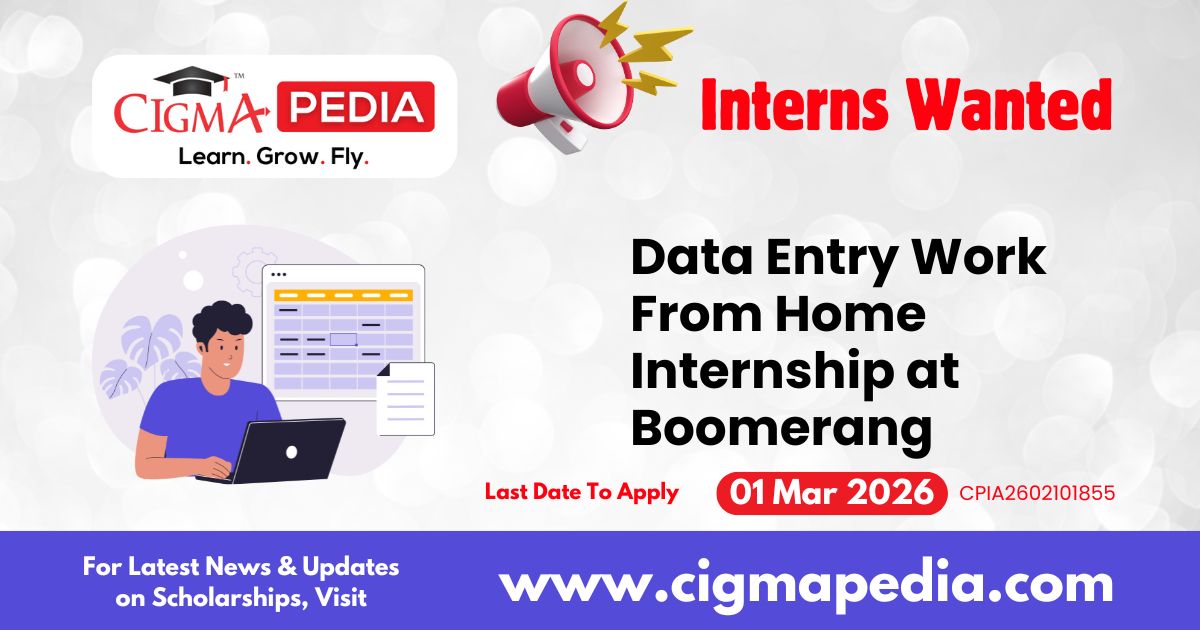Graphic design: pop your Linkedin with 3D effect using Canva (Free Online Course) – In a crowded professional space like LinkedIn, standing out visually can make a powerful first impression—and that’s where 3D effects come in. With Canva’s easy-to-use design tools, you can transform a simple profile visual into a dynamic, eye-catching graphic that grabs attention instantly. Whether you’re creating a profile banner, a post, or a personal brand graphic, adding subtle 3D depth can elevate your design and showcase your creativity. This guide helps you unlock the potential of Canva to give your LinkedIn presence a bold, modern, and professional edge.
What You Will Learn?
| Use Canva to create a simple 3D effect |
| Use Canva to create a customised cover image |
| Explore simple 3D effects in flat design |
Skills You Will Gain
- Graphic Design
- Professional Marketing
- Design Elements and Principles
- Social Media Content
- Graphic and Visual Design
- Computer Graphic Design
Also Check : Content Management Work From Home Internship By Stareout Games
Course Enrollment Process
Step 1 – Visit the Course Page
Click on the Orange Button below – GET THE FREE ONLINE COURSE to access the Course Page.
Step 2 – Sign Up or Log In
Click on the “Sign Up” or “Log In” button located at the top-right corner of the page. You can register using your email address, Google account, or Facebook account.
Step 3 – Enroll for FREE
Once you’re logged in, select the “Enroll Now” option to gain access to the course materials.
Step 4 – Begin Your Learning Journey: After clicking “Start Learning,” you will be seamlessly redirected to your personalized dashboard, where you can embark on your course at your own pace !
Also Check : Learn Llama 4: AI Mastering Prompt Engineering 2025