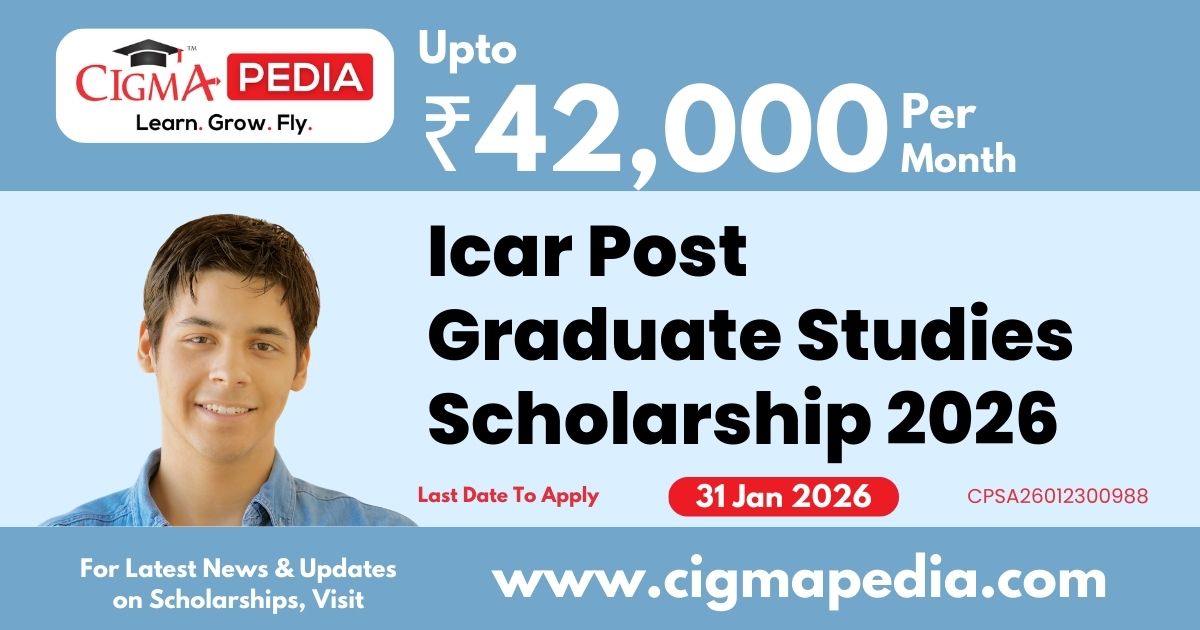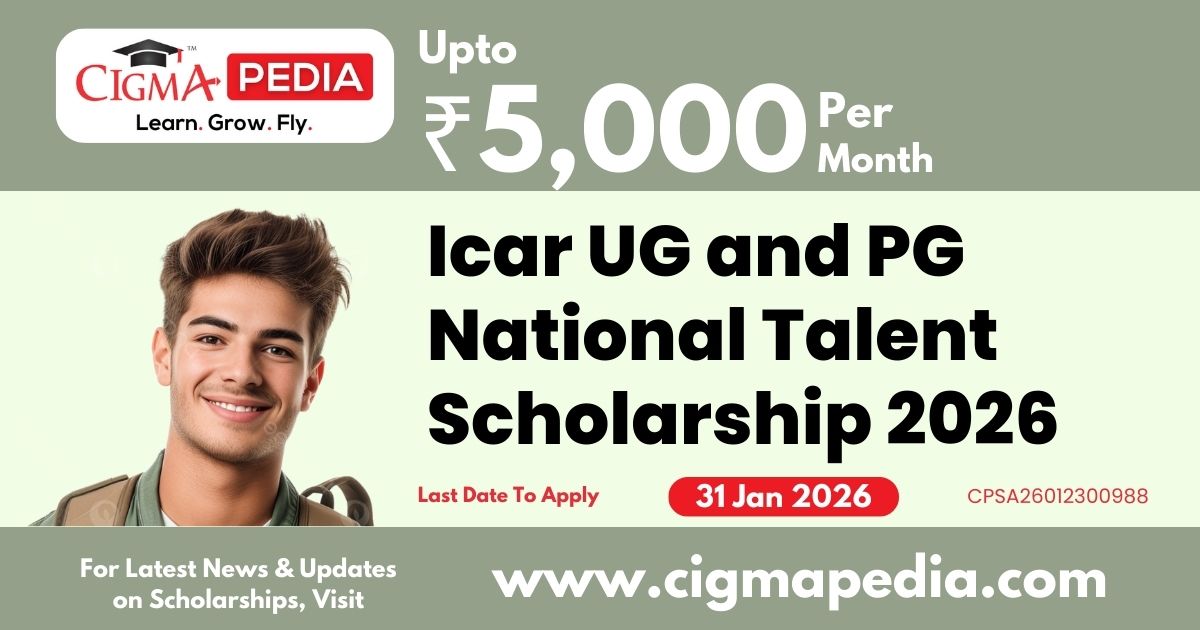Getting Started with Microsoft OneDrive (Free Online Course) – Microsoft OneDrive is a popular cloud storage and synchronization service that allows you to store your files online and access them from virtually anywhere. It’s seamlessly integrated across Microsoft’s ecosystem, including Windows, Microsoft 365 applications like Word and Excel, and mobile devices. OneDrive makes it easy to share documents with others, collaborate in real-time, and ensure your important data is automatically backed up and protected. Starting with OneDrive is simple—it’s a fundamental tool for modern file management and productivity.
What You Will Learn?
| Upload an Excel spreadsheet and move files. |
| Create a Word document in OneDrive and manage it from multiple devices. |
| Collaborate with other users and share files. |
Skills You Will Gain
- Vision Control
- Cloud Storage
- Data Loss Prevention
- Data Sharing
- Document Management
- Microsoft Office
Also Check : Content Management Work From Home Internship By Stareout Games
Course Enrollment Process
Step 1 – Visit the Course Page
Click on the Orange Button below – GET THE FREE ONLINE COURSE to access the Course Page.
Step 2 – Sign Up or Log In
Click on the “Sign Up” or “Log In” button located at the top-right corner of the page. You can register using your email address, Google account, or Facebook account.
Step 3 – Enroll for FREE
Once you’re logged in, select the “Enroll Now” option to gain access to the course materials.
Step 4 – Begin Your Learning Journey: After clicking “Start Learning,” you will be seamlessly redirected to your personalized dashboard, where you can embark on your course at your own pace !
Also Check : Learn Llama 4: AI Mastering Prompt Engineering 2025