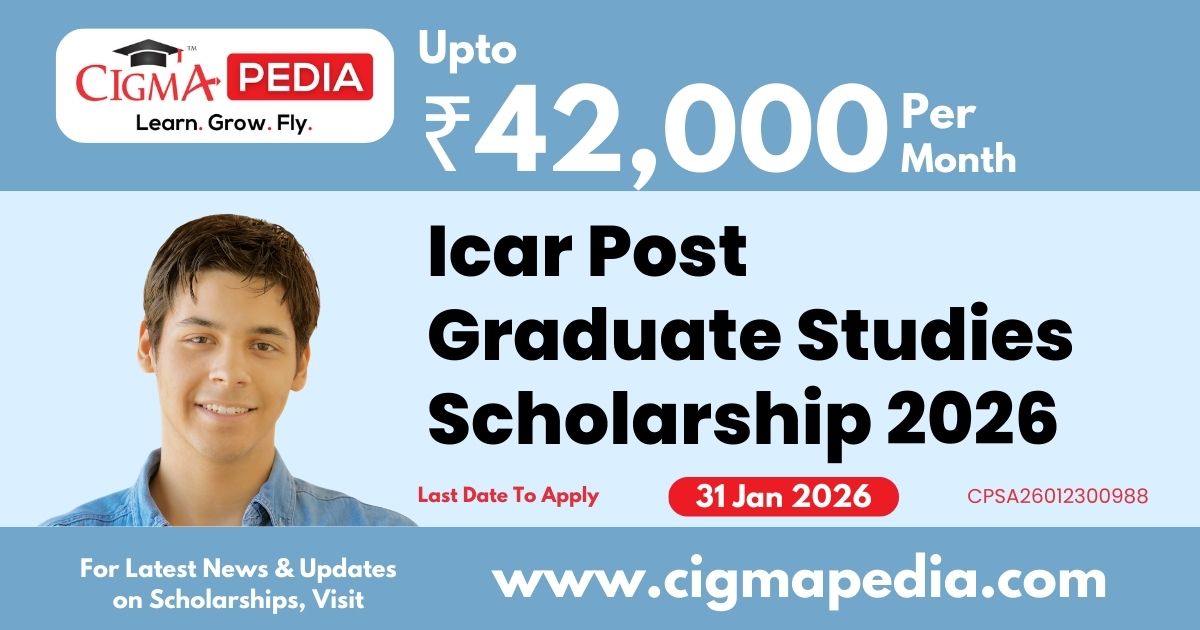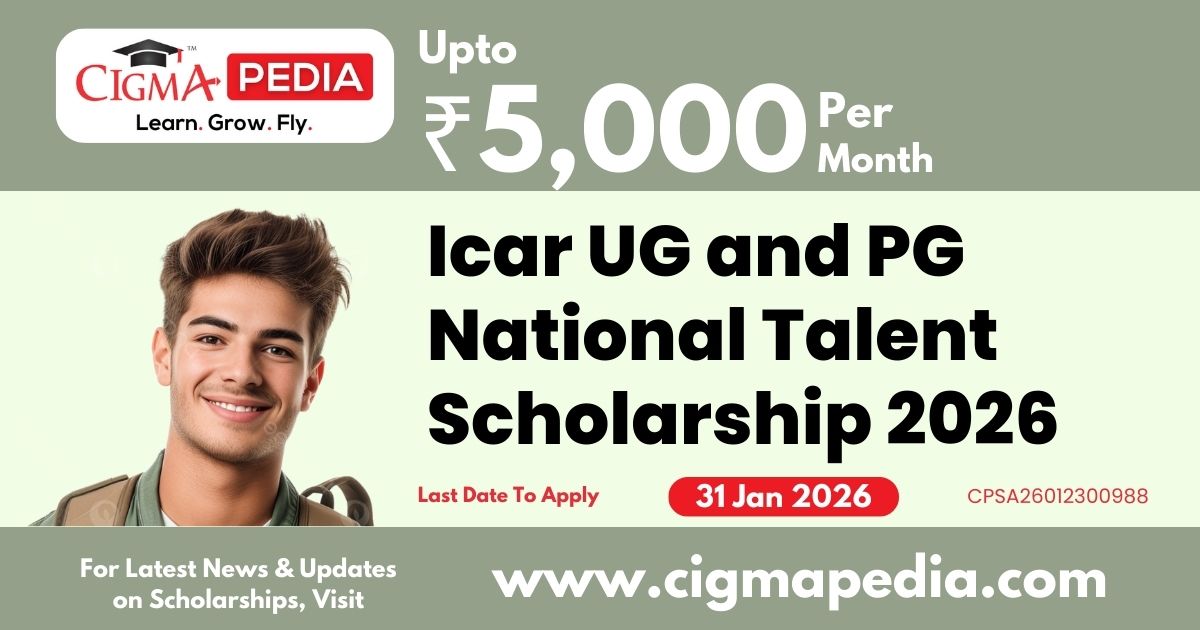Finding, Sorting, & Filtering Data in Microsoft Excel (Free Online Course) – Managing large sets of information becomes effortless when you know how to find, sort, and filter data in Microsoft Excel. These essential tools help you quickly locate specific values, organize your spreadsheet in a meaningful order, and display only the information you need. Whether you’re a student, professional, or business owner, mastering these features can significantly boost your productivity and accuracy. In this guide, you’ll learn how to streamline your workflow and make smarter decisions using Excel’s powerful data-handling capabilities.
What You Will Learn?
| Find and replace data values in an Excel spreadsheet. |
| Sort rows of data in an Excel spreadsheet to reorganize data into a more useful sequence. |
| Apply filters to an Excel spreadsheet to select specific rows. |
Skills You Will Gain
- Business Intelligence
- Spreadsheet Software
- Microsoft Excel
- Data Analysis Expressions (DAX)
- Data Entry
Also Check : Content Management Work From Home Internship By Stareout Games
Course Enrollment Process
Step 1 – Visit the Course Page
Click on the Orange Button below – GET THE FREE ONLINE COURSE to access the Course Page.
Step 2 – Sign Up or Log In
Click on the “Sign Up” or “Log In” button located at the top-right corner of the page. You can register using your email address, Google account, or Facebook account.
Step 3 – Enroll for FREE
Once you’re logged in, select the “Enroll Now” option to gain access to the course materials.
Step 4 – Begin Your Learning Journey: After clicking “Start Learning,” you will be seamlessly redirected to your personalized dashboard, where you can embark on your course at your own pace !
Also Check : Learn Llama 4: AI Mastering Prompt Engineering 2025