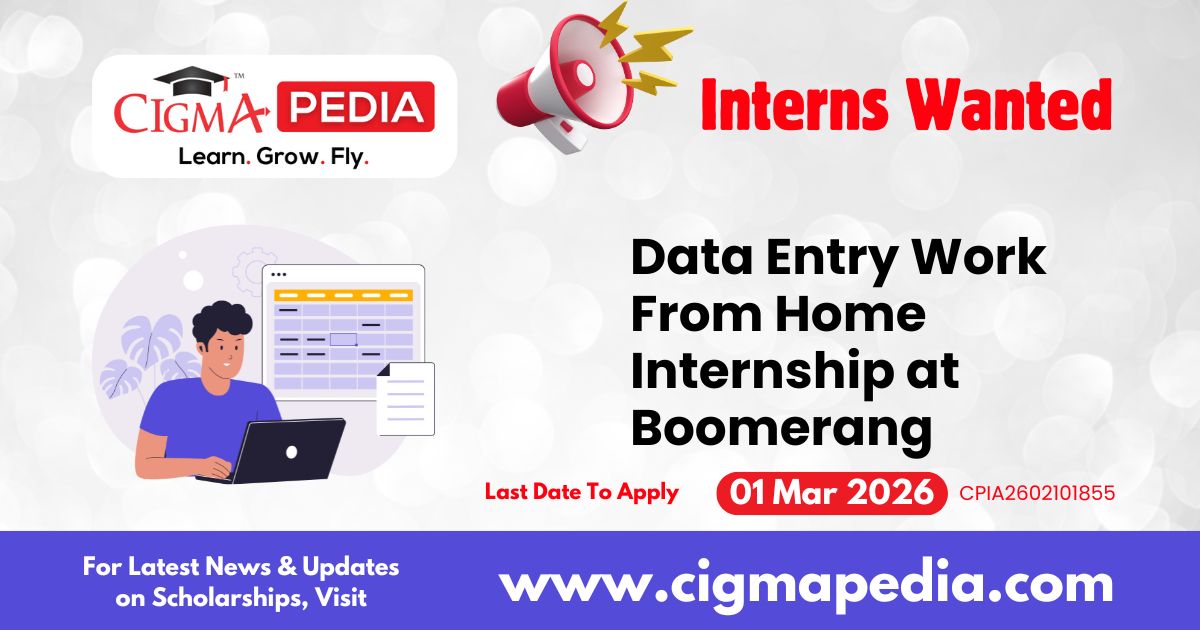Create a Simple Gantt Chart using Microsoft Excel (Free Online Course) : A Gantt chart is an essential project management tool that provides a visual timeline for scheduling, planning, and tracking the various tasks within a project. While dedicated software exists, Microsoft Excel offers a highly accessible and flexible way to create professional-looking Gantt charts using its built-in features. By manipulating dates and leveraging the Stacked Bar Chart functionality, you can effectively illustrate task dependencies and progress over time. This method is incredibly useful for project managers who need to communicate the project schedule clearly without requiring specialized applications. Mastering this simple technique transforms raw data into a powerful, easy-to-read project overview.
What You Will Learn?
| Create a simple Gantt chart from scratch using Microsoft Excel |
Skills You Will Gain
- Project Schedules
- Project Management
- Data Visualisation
- Timelies
Also Check : Content Management Work From Home Internship By Stareout Games
Course Enrollment Process
Step 1 – Visit the Course Page
Click on the Orange Button below – GET THE FREE ONLINE COURSE to access the Course Page.
Step 2 – Sign Up or Log In
Click on the “Sign Up” or “Log In” button located at the top-right corner of the page. You can register using your email address, Google account, or Facebook account.
Step 3 – Enroll for FREE
Once you’re logged in, select the “Enroll Now” option to gain access to the course materials.
Step 4 – Begin Your Learning Journey: After clicking “Start Learning,” you will be seamlessly redirected to your personalized dashboard, where you can embark on your course at your own pace !
Also Check : Learn Llama 4: AI Mastering Prompt Engineering 2025