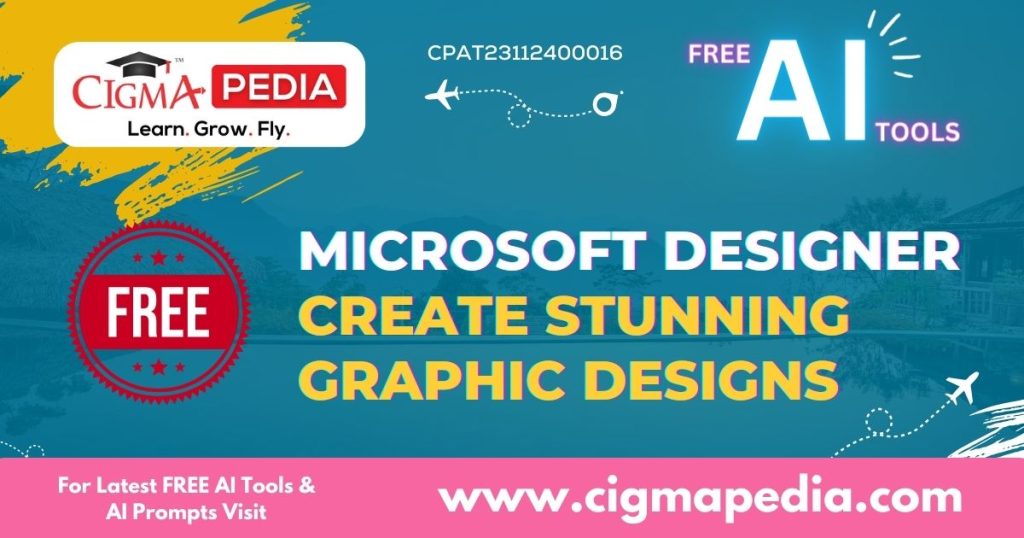Microsoft Designer : In today’s visually driven world, creating compelling visuals is essential for capturing attention, conveying messages effectively, and achieving your marketing goals. Microsoft Designer emerges as an intuitive and powerful design platform, empowering individuals and businesses of all skill levels to create stunning graphics, presentations, and social media posts that resonate with their audience.
Also Check : FREE Online Courses with Certificate
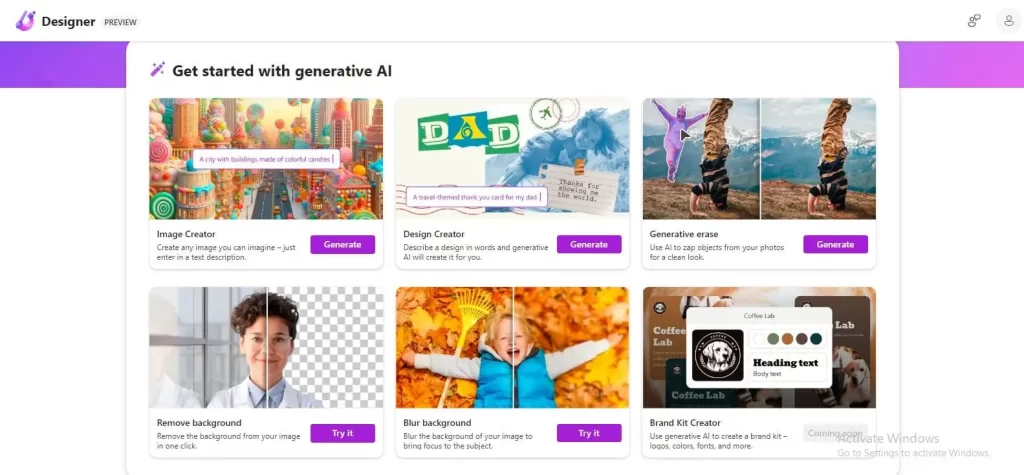
Contents
A Comprehensive Design Toolkit at Your Fingertips
Microsoft Designer provides a comprehensive suite of design tools that cater to a wide range of creative needs. Whether you’re designing social media graphics, crafting presentations, or creating marketing materials, Microsoft Designer empowers you to bring your ideas to life with ease and efficiency.
Features that Empower Your Creative Journey
- Drag-and-Drop Interface: Enjoy a user-friendly drag-and-drop interface that simplifies the design process, making it easy to create professional-looking visuals without extensive design experience.
- Vast Template Library: Access a vast library of pre-designed templates for various purposes, including social media posts, presentations, infographics, and marketing materials.
- Customizable Layouts: Customize existing templates or start from scratch with a blank canvas, tailoring your designs to perfectly match your brand identity and message.
- Extensive Image and Design Assets: Explore a vast collection of high-quality images, illustrations, icons, and graphic elements to enhance your designs and add visual appeal.
- AI-Powered Design Tools: Leverage AI-powered tools, such as the AI Image Generator and AI Background Remover, to streamline your design process and generate creative ideas effortlessly.
- Real-Time Collaboration: Collaborate with team members in real-time, providing feedback and making edits simultaneously to streamline the design process.
- Brand Kit Creation and Management: Create and maintain a consistent brand identity across all your designs with the integrated Brand Kit feature.
- Social Media Sharing and Scheduling: Share your designs directly to social media platforms and schedule posts for optimal engagement and reach.
- Download and Export Options: Download your designs in various formats, including high-resolution images, PDFs, and presentations.
- Mobile App Accessibility: Access Microsoft Designer’s design tools and features on the go using the convenient mobile app.
Also Check : FREE AI TOOLS
Benefits of Embracing Microsoft Designer
- Enhanced Creativity and Productivity: Unleash your creativity and streamline your design workflow with a user-friendly interface and a comprehensive set of design tools.
- Professional-Looking Visuals: Create professional-looking graphics, presentations, and social media posts that impress your audience and elevate your brand.
- Time-Saving Efficiency: Save time and effort with pre-designed templates, AI-powered tools, and real-time collaboration features.
- Brand Consistency and Recognition: Maintain brand consistency across all your designs with the Brand Kit feature and enhance brand recognition.
- Cross-Platform Accessibility: Work seamlessly across different devices, including desktops, tablets, and smartphones, using the web-based platform and mobile app.
Pricing Plans to Suit Every Need
Microsoft Designer offers flexible pricing plans to accommodate individual users and businesses of all sizes. From free plans for basic usage to premium plans with advanced features and unlimited design creations, you can find a plan that aligns with your specific needs and usage patterns.
Also Check : Get CIGMA’s Ebooks Of The Day
FAQs for Clear Understanding
1. What is Microsoft Designer and what does it do?
Microsoft Designer is an all-in-one design platform that provides a comprehensive suite of tools for creating stunning graphics, presentations, and social media posts.
2. Who should use Microsoft Designer?
Microsoft Designer is suitable for individuals and businesses of all skill levels, from beginners to experienced designers.
3. What are the benefits of using Microsoft Designer?
Microsoft Designer offers a user-friendly interface, a vast library of templates and assets, AI-powered design tools, real-time collaboration features, and cross-platform accessibility.
4. What are the pricing plans for Microsoft Designer?
Microsoft Designer offers flexible pricing plans to accommodate individual users and businesses of all sizes, including free plans for basic usage and premium plans with advanced features.
5. Does Microsoft Designer offer a mobile app?
Yes, Microsoft Designer offers a mobile app that allows you to access its design tools and features on the go.
Also Check : Scholarship for class 1 to PG Students 2023-24
Conclusion
In the competitive realm of visual communication, Microsoft Designer emerges as an indispensable tool for anyone seeking to create impactful and engaging visuals. With its intuitive interface, extensive design resources, and AI-powered tools, Microsoft Designer empowers you to transform your creative ideas into reality, leaving a lasting impression on your audience and effectively conveying your brand’s message. Embrace the power of Microsoft Designer and unleash your creative potential to create visually stunning content that drives engagement
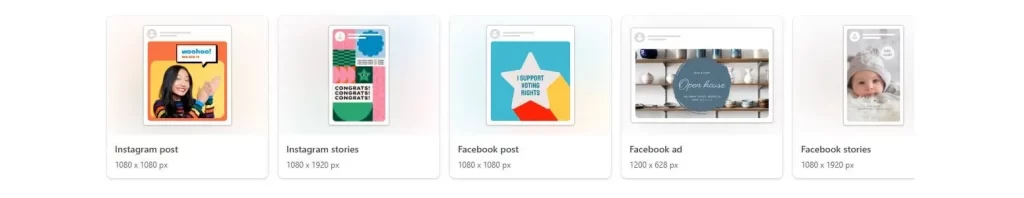
Also Check : FREE AI TOOLS