Clipdrop: The Ultimate AI Tool for Image Creation and Editing: Clipdrop is an innovative AI-powered tool designed to simplify image creation and editing for designers, marketers, and everyday users. Whether you need to remove backgrounds, enhance photos, or generate lifelike visuals, Clipdrop offers a range of features that enable you to create professional-grade images in minutes. In this blog, we will explore Clipdrop’s key features, problems it solves, benefits, pricing plans, and frequently asked questions
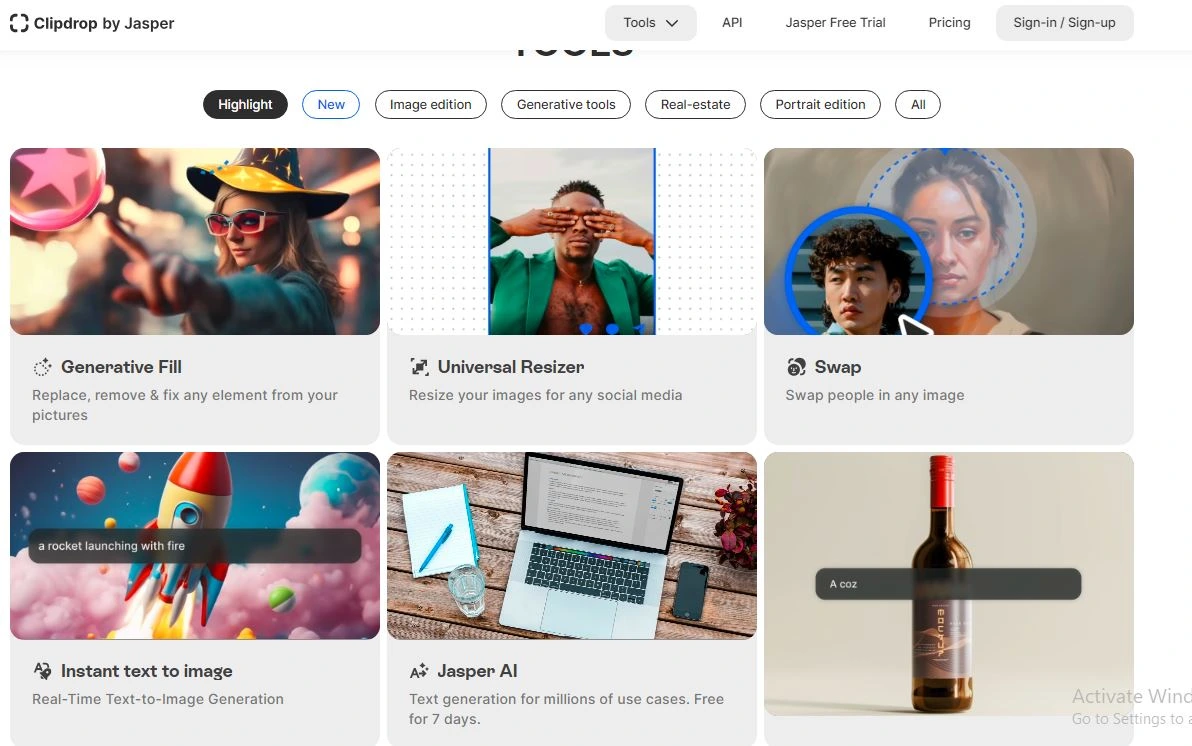
Contents
5 Benefits of Using Clipdrop
- Ease of Use: Clipdrop’s user interface is intuitive, making it accessible for users of all skill levels.
- Time-Saving: Tasks like background removal and upscaling that usually take hours in traditional editing tools can be done in seconds with Clipdrop.
- Versatility: From image editing to content generation, Clipdrop offers a suite of tools for various creative needs.
- High-Quality Outputs: AI ensures that all enhancements, object removals, and edits maintain a high degree of realism and quality.
- Cost-Effective: Compared to hiring professionals or using expensive software, Clipdrop is a budget-friendly solution for high-quality image manipulation
Features of Clipdrop
- Background Removal: One of Clipdrop’s standout features is its ability to remove backgrounds from images with remarkable precision. With just a click, you can isolate subjects from any background, making it easier to create clean, professional visuals for websites, presentations, and social media.
- Image Upscaling: Clipdrop’s AI-powered upscaling feature allows users to enlarge low-resolution images without losing quality. This is especially useful for photographers, designers, and content creators who need high-quality images for large displays or printing.
- Text to Image: Clipdrop’s Text to Image tool lets users generate images simply by typing a description. Powered by AI, it can create unique visuals based on your input, making it ideal for generating concept art, creative projects, and marketing visuals.
- Relighting: Clipdrop’s relighting tool, you can change the lighting of your images to match different moods or styles. This feature is particularly useful for product photography and artistic image manipulation.
- Object Inpainting: Object inpainting allows users to seamlessly remove unwanted objects from their images. Whether it’s an unwanted blemish or an irrelevant detail, Clipdrop can clean up images effortlessly while maintaining realism.
Also Check : World Education Mission Scholarships 2024 For UG and PG Students
5 Problems with their solutions that Clipdrop can solve it
1. Problem: Removing Backgrounds from Images
Solution: Use Clipdrop’s background removal tool to instantly extract subjects from photos, perfect for product listings, social media posts, and more.
2. Problem: Enhancing Low-Resolution Images
Solution: Clipdrop’s AI image upscaling allows you to enhance image resolution without compromising on quality, making your visuals sharper and clearer.
3. Problem: Creating Unique Visuals with AI
Solution: The Text to Image feature, users can generate entirely new images from text descriptions, making it easier to create visuals for blogs, advertisements, and creative projects
4. Problem: Adjusting Image Lighting
Solution: Clipdrop’s relighting tool allows users to adjust lighting conditions in photos, improving the overall aesthetic without needing to reshoot the image.
5. Removing Unwanted Objects
Solution: The object inpainting feature makes it easy to remove unwanted elements from images, ensuring your photos look clean and polished.
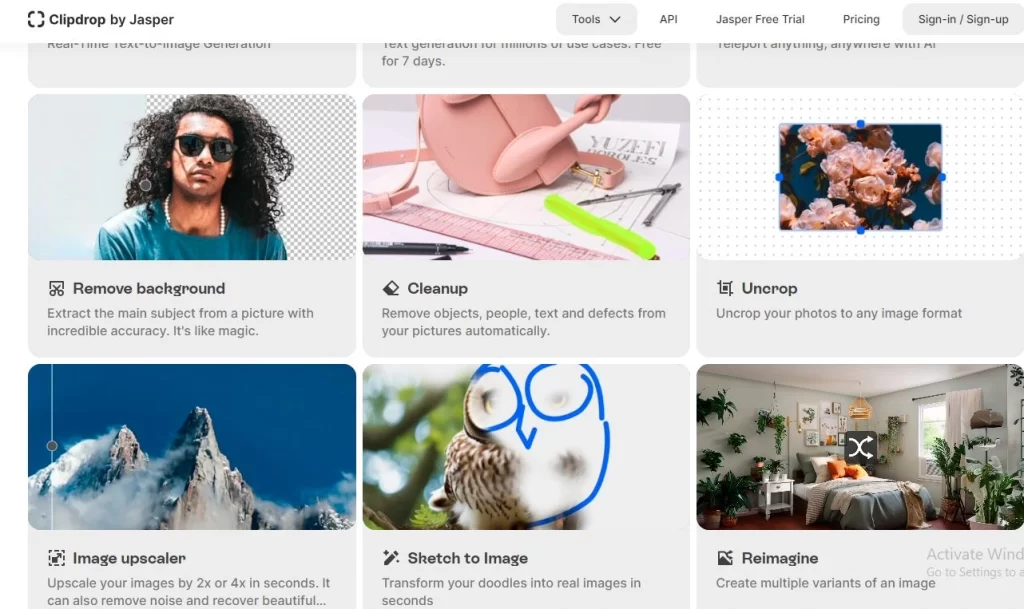
Frequently Asked Questions about Clipdrop
Q1. How accurate is the background removal tool?
Clipdrop’s background removal tool is highly accurate, using advanced AI to precisely cut out subjects while preserving important details.
Q2. Can I upscale any image with Clipdrop?
Yes, Clipdrop’s upscaling tool works with any image, allowing you to improve resolution and quality.
Q3. Is Clipdrop suitable for professional use?
Absolutely! Clipdrop is trusted by designers, photographers, and marketers to create professional-grade images quickly.
Q4. Does Clipdrop support batch editing?
Yes, Clipdrop supports batch processing, enabling users to remove backgrounds or enhance multiple images simultaneously.
Q5. Is there a mobile version of Clipdrop?
Yes, Clipdrop is available as a mobile app for both iOS and Android, making it convenient to use on the go..
Clipdrop: Pricing Plans
- Free Plan: Offers limited access to features, including a certain number of background removals and edits per month.
- Pro Plan: Priced at $9.99 per month, this plan provides full access to all Clipdrop features, including unlimited background removals, upscaling, and image generation.
- Enterprise Plan: Custom pricing for larger teams or businesses that require extensive use of the platform, offering priority support and advanced usage limits.
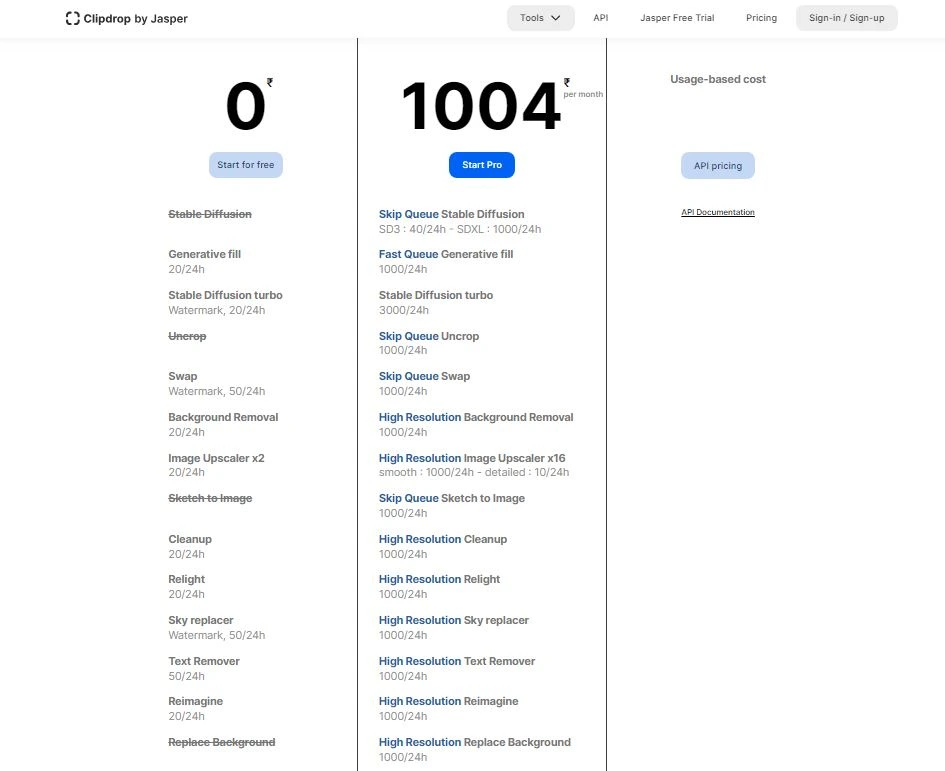
Also Check : Google Digital Business Marketing Apprenticeship
Conclusion
Clipdrop is a game-changer in the world of image editing and AI-powered visual creation. With its easy-to-use features like background removal, image upscaling, and object inpainting, it saves users time and effort while delivering professional results. Whether you’re a designer, marketer, or simply someone who needs high-quality images, Clipdrop offers an affordable, efficient solution for all your image editing needs
Also Check : Deep AI: A Powerful AI Tool for All Your Machine Learning Needs









