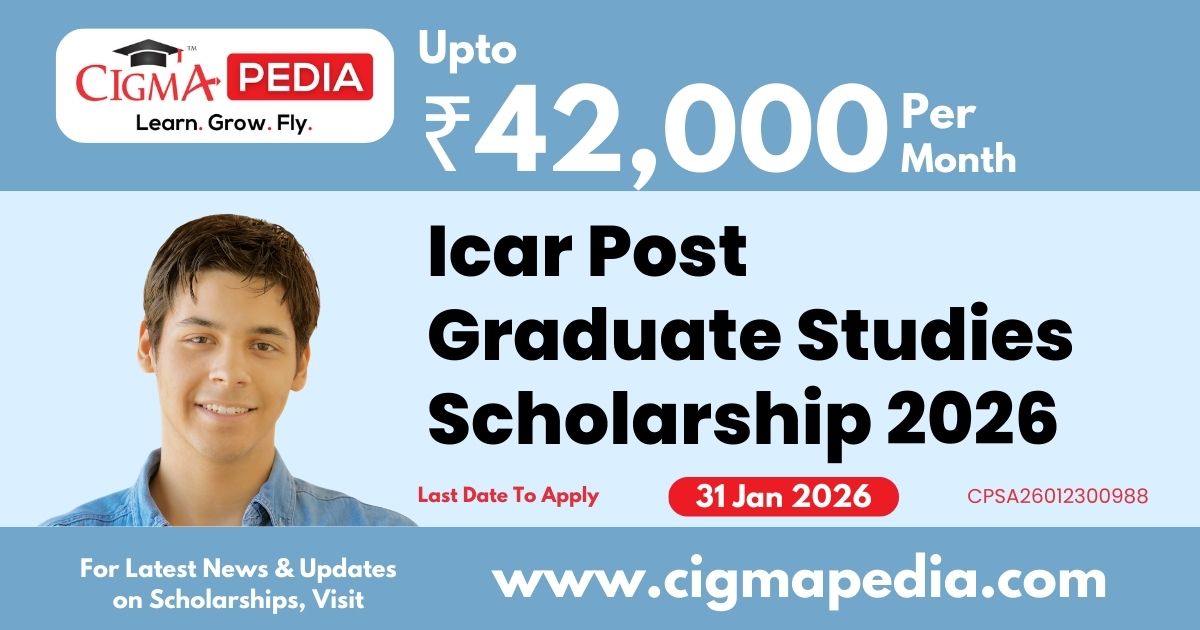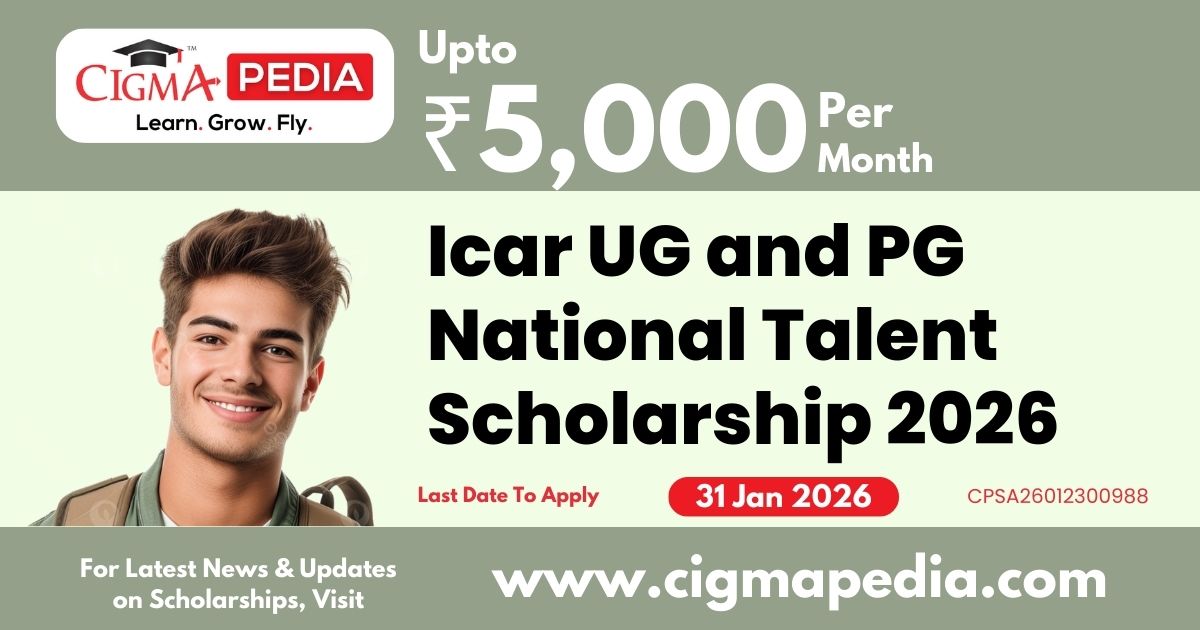Implementing Microsoft Azure Backup (Free Online Course) : Implementing Microsoft Azure Backup is a critical step in adopting a comprehensive, modern, and cloud-native data protection strategy. Azure Backup is a robust, cost-effective, and scalable Backup-as-a-Service (BaaS) solution that protects diverse workloads, including Azure VMs, SQL/SAP databases, and on-premises data. The implementation process focuses on establishing a central Recovery Services Vault, defining granular backup policies (frequency and retention), and ensuring data is securely encrypted both in transit and at rest. Properly implemented, Azure Backup significantly minimizes the risk of data loss from disasters or cyberattacks, providing quick and reliable recovery options for guaranteed business continuity.
What You Will Learn?
| Create a Recovery Services Vault and implement backup |
| Configure weekly, monthly and yearly backup policies |
| Create a Windows Virtual Machine on Azure |
Skills You Will Gain
- Data Storage Technologies
- Virtualization and Virtual Machines
- Microsoft Azure
- Cloud Storage
- Cloud Computing
- Cloud Infrastructure
- Cloud Services
Also Check : Content Management Work From Home Internship By Stareout Games
Course Enrollment Process
Step 1 – Visit the Course Page
Click on the Orange Button below – GET THE FREE ONLINE COURSE to access the Course Page.
Step 2 – Sign Up or Log In
Click on the “Sign Up” or “Log In” button located at the top-right corner of the page. You can register using your email address, Google account, or Facebook account.
Step 3 – Enroll for FREE
Once you’re logged in, select the “Enroll Now” option to gain access to the course materials.
Step 4 – Begin Your Learning Journey: After clicking “Start Learning,” you will be seamlessly redirected to your personalized dashboard, where you can embark on your course at your own pace !
Also Check : Learn Llama 4: AI Mastering Prompt Engineering 2025