WhatsApp Multiple Accounts Feature Launched : Number one popular social media app WhatsApp has announced a new feature that allows users to have two WhatsApp accounts logged in at the same time on the same device. This feature is aimed at users who want to switch between their work and personal accounts without logging out or carrying two phones. This new feature was announced by Mark Zuckerberg.
Also Check : FREE Online Courses with Certificate
How to use WhatsApp Multiple Accounts on the same Android phone
Requirements to use WhatsApp Multiple Accounts on the same Android phone :
- A second phone number (either a physical SIM card or an eSIM number)
- A phone that supports multi-SIM or eSIM connectivity (if you’re using a physical SIM card)
Step to use WhatsApp Multiple Accounts on the same Android phone :
Step 1 : Open WhatsApp app on your mobile phone.

Also Check : Scholarship for class 1 to PG Students 2023-24
Step 2 : Tap on the three dots in the top right corner of the screen.
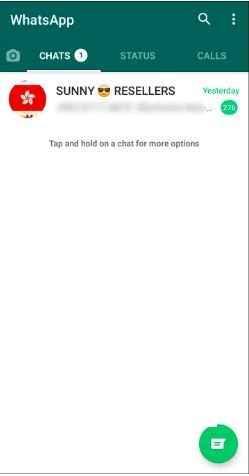
Step 3 : Click on Settings Option
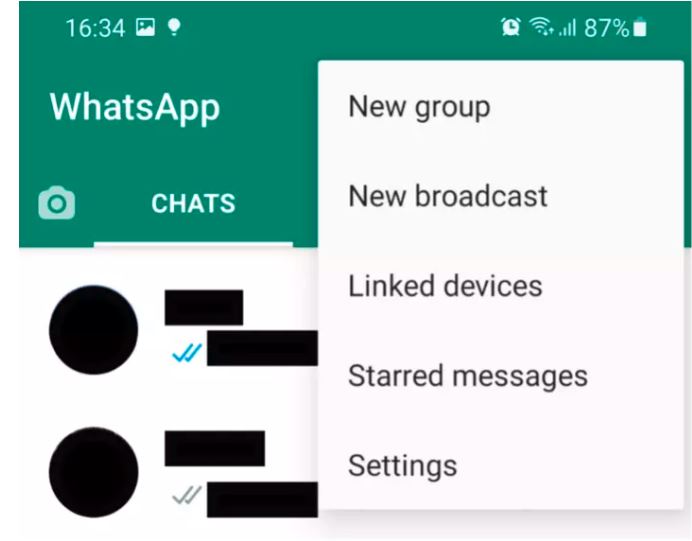
Step 4 : Click on icon located at the top right corner
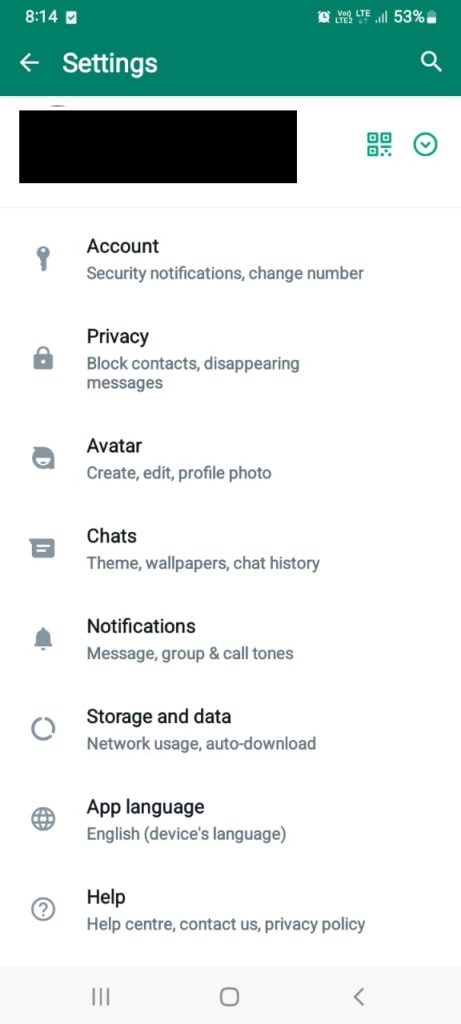
Also Check : Get CIGMA’s Ebooks Of The Day
Step 5 : Click on Add account.
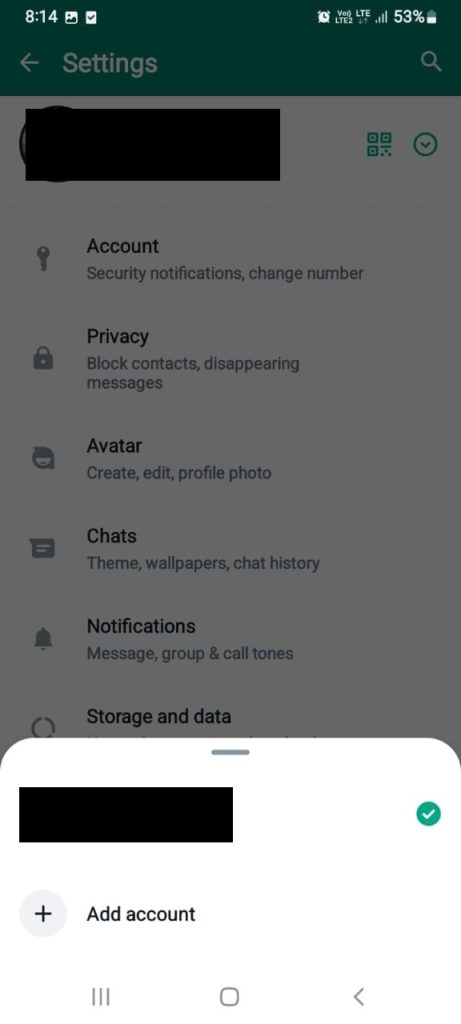
Step 6 : Enter the second phone number you want to use and tap Next.
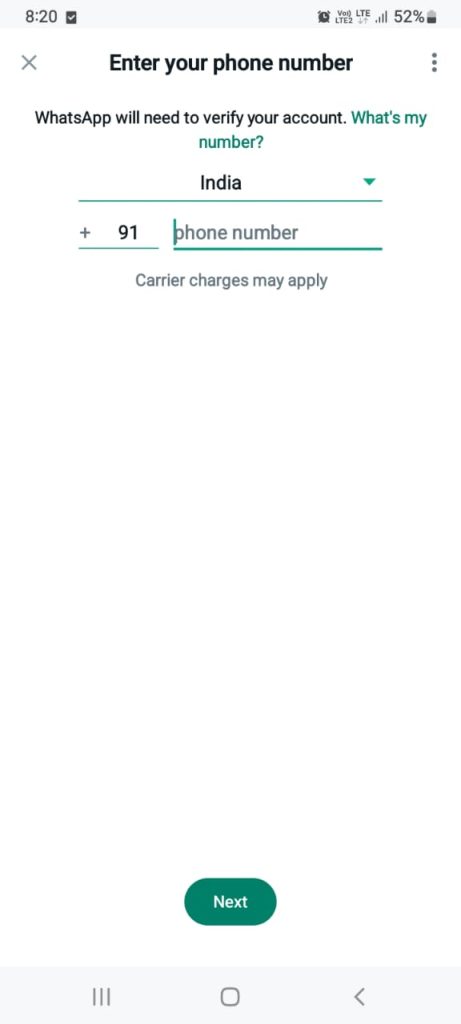
Step 7 : Verify the phone number by entering the six-digit code sent to you via SMS or call.
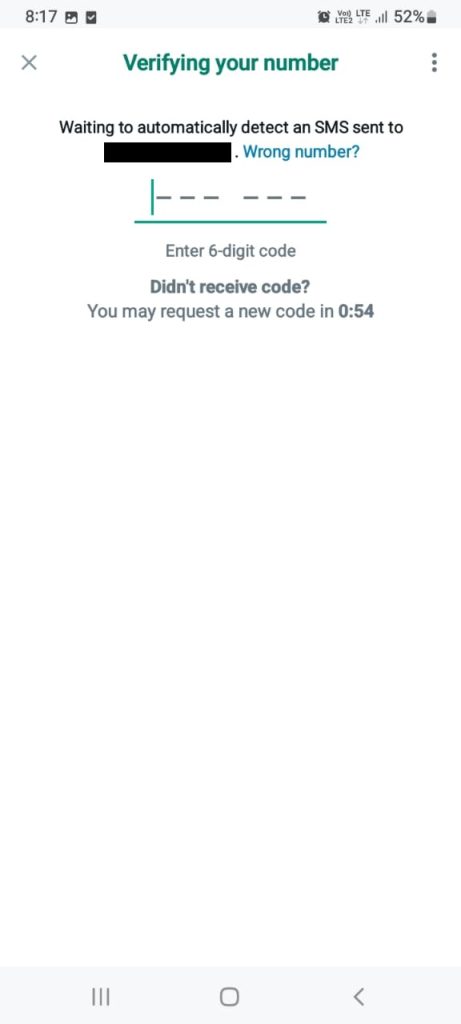
Step 8 : Once the phone number is verified, you’ll be able to set up your second WhatsApp account.
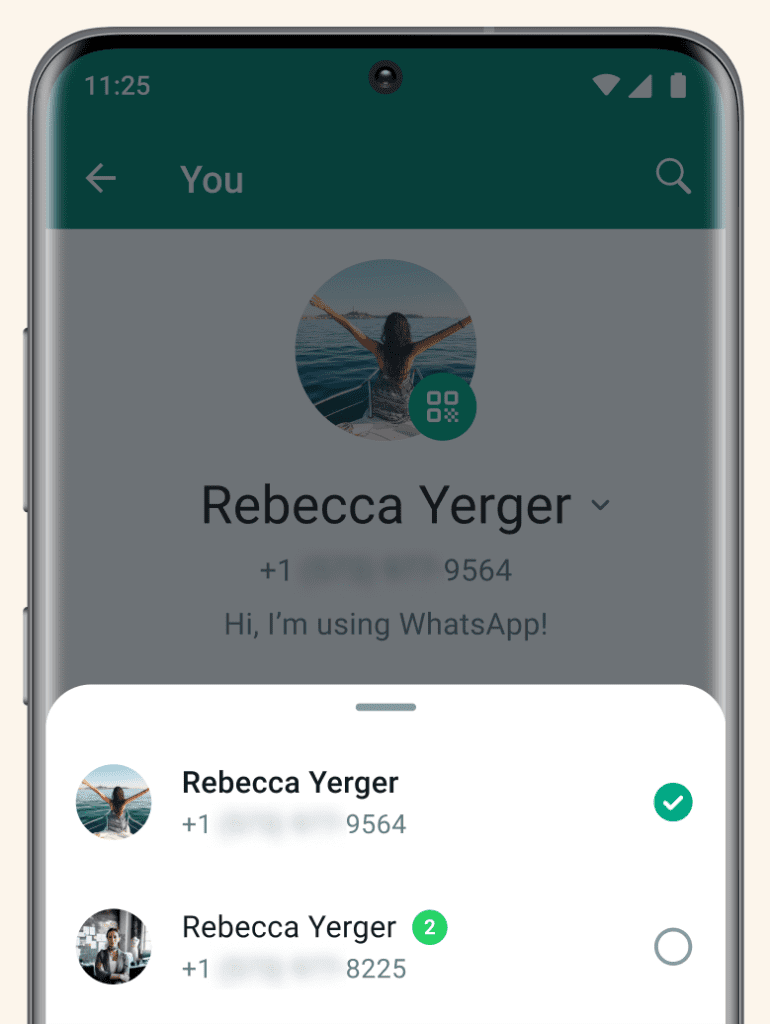
Also Check : FREE AI TOOLS
Step 9 : Switching between accounts:
To switch between your two WhatsApp accounts, simply tap on the down arrow next to your profile picture in the top right corner of the screen and select the account you want to use.
Tips:
- You can customize the notification and privacy settings for each of your WhatsApp accounts.
- If you’re using a physical SIM card, you’ll need to make sure that your phone supports multi-SIM or eSIM connectivity.
- If you’re not sure whether your phone supports multi-SIM or eSIM connectivity, you can check with your phone manufacturer or carrier.









