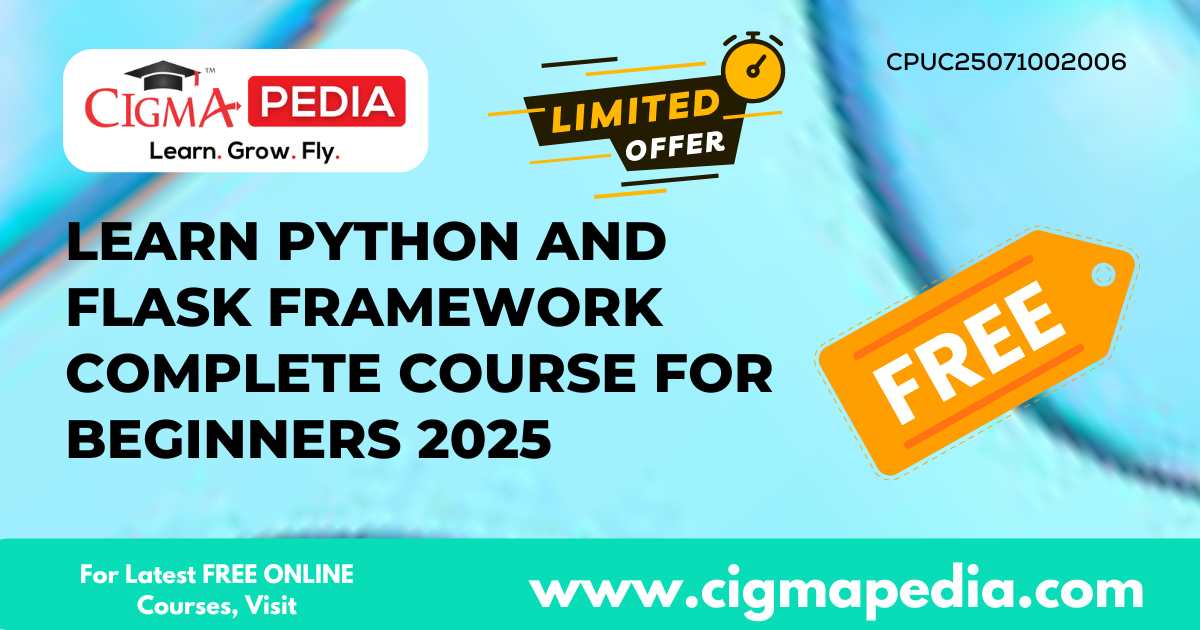Excel 365 Basics 2023 : From Zero to Hero : Mastering the Fundamentals of Excel 365 for Seamless Data Management & Analysis
Also Check : Scholarship for class 1 to PG Students 2023-24
Contents
What you will learn ?
- Foundational Knowledge: Gain an understanding of Excel 365’s interface, features, and functionalities, starting from the absolute basics.
- Customization Techniques: Learn how to tailor the Excel window to your specific needs and preferences, ensuring a seamless workflow.
- Data Management: Master the skills to input, format, sort, filter, and manage data in Excel spreadsheets efficiently.
- Charting and Visualization: Acquire the ability to create, modify, and interpret various chart types, visualizing data to derive meaningful insights.
- Formulas and Functions: Unlock the power of Excel formulas and functions to perform complex calculations, data analysis, and automate tasks.
- Practical Application of Features: Get hands-on experience with features like Conditional Formatting, Data Validation, and more to make data entry and analysis
- Pivot Tables: Delve deep into the world of Pivot Tables, learning how to summarize, analyze, and present large data sets effectively.
- Macros Mastery: Learn the basics of Macros in Excel, understanding how to automate repetitive tasks and enhance efficiency.
- Keyboard Shortcuts (Hotkeys): Boost your productivity by mastering essential keyboard shortcuts that speed up tasks in Excel.
- Printing Skills: Equip yourself with the knowledge to print your spreadsheets perfectly, ensuring the right data, formatting, and layout are maintained.
Also Check : FREE Online Courses with Certificate
Excel 365 Basics 2023 Course Includes
- 3 hours on-demand video
- Access on mobile and TV
- Full lifetime access
- Certificate of completion
Also Check : GET CIGMA’S FREE eBook of the Day
Requirements
- Basic Computer Literacy: Familiarity with using a computer, keyboard, and mouse.
- Operating System: Access to a computer running Windows (preferably Windows 10 or newer) or macOS.
- Software: A subscription or access to Microsoft Excel 365. If you don’t have it yet, Microsoft often offers a free trial version.
- Internet Connection: While the majority of Excel 365 features can be used offline, certain functions and the initial setup may require an internet connection.
- Willingness to Learn: An eagerness to explore and learn new software skills. Patience to practice and repeat exercises to ensure mastery.
- English Proficiency: The course will be conducted in English, so a basic understanding of the English language is required.
- Basic Mathematical Skills: While advanced mathematics isn’t necessary, a basic understanding of arithmetic will be beneficial.
- Optional: Spreadsheet Experience: Any prior experience with spreadsheets or other versions of Excel can be advantageous but is not mandatory. This course is designed for beginners.
- Equipment: A computer or laptop with a good screen resolution for clarity. While Excel 365 is available on tablets and smartphones, a desktop or laptop provides the best learning experience for this course.
- Note-taking Materials: Either physical (pen and paper) or digital tools to take notes during the course.
Also Check : GET CIGMA’S FREE eBook of the Day
Who this course is for :
- Beginners & First-time Users: If you’ve never used Excel or any spreadsheet program before, this course will introduce you to its fundamentals in a structured manner, ensuring you grasp the essential concepts and techniques.
- Students: Whether you’re in high school, university, or taking specialized courses, understanding Excel can be crucial for assignments, data analysis, and presentations.
- Business Professionals: From sales executives to HR managers, the ability to organize, analyze, and visualize data is pivotal in today’s data-driven workspace.
- Entrepreneurs & Small Business Owners: If you’re managing budgets, forecasts, inventory, or any data, Excel 365 can be an invaluable tool. This course will equip you with the knowledge to make data-driven decisions for your venture.
- Freelancers: For those offering services in areas like content writing, digital marketing, or even graphic design, knowing your way around Excel can provide an additional layer of service to your clients.
- Transitioning Professionals: If you’re transitioning from an older version of Excel or another spreadsheet software to Excel 365, this course will help you navigate the newer features and integrations.
- Data Enthusiasts: For those who are curious about data analysis, organization, or visualization but don’t know where to start.
- Administrative and Clerical Staff: Professionals who handle data entry, scheduling, budgeting, or any form of record-keeping will enhance their productivity with the skills learned in this course.
- Non-profits & Volunteers: Organizations and individuals working on community projects, fundraising, and more can leverage Excel 365 for organizing data, tracking progress, and reporting.
Also Check : FREE AI TOOLS
Price & Validity
Actual Price : Rs.799/-
After 100% Discount : Rs.0/-
Valid for First 1000 Users or till the last date. Hurry up before it closes
Also Check : Scholarship for class 1 to PG Students 2023-24
Note : Udemy Courses listed here are offered FREE only for first 1000 users or are limited by a date. If the 1000 users limit or last date is completed, the course becomes paid.