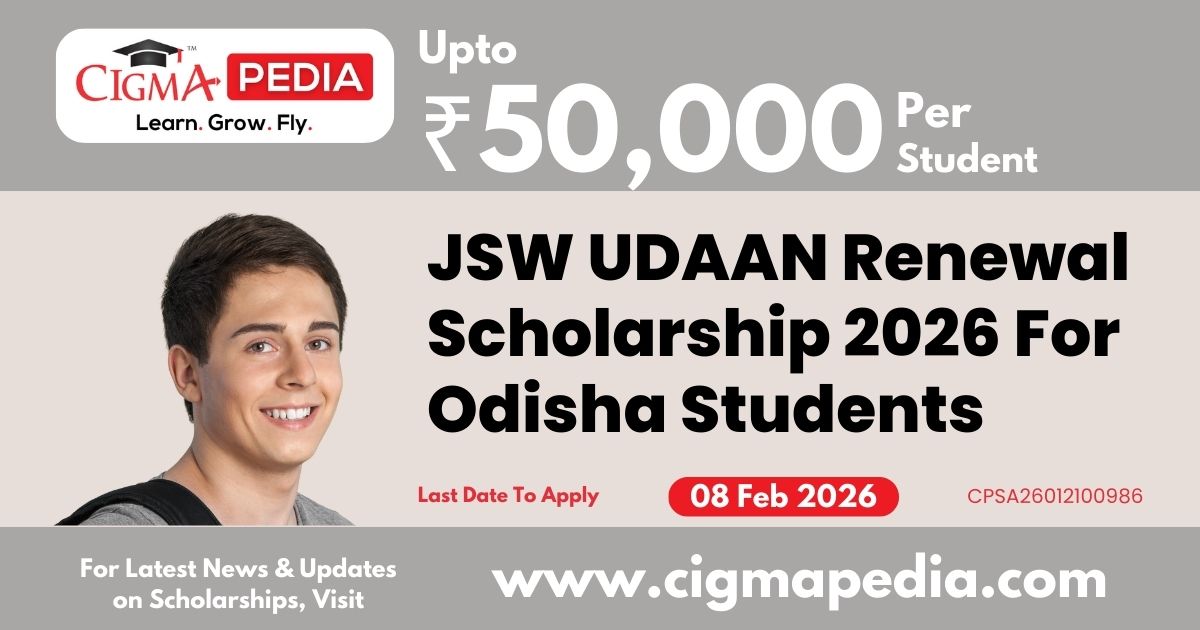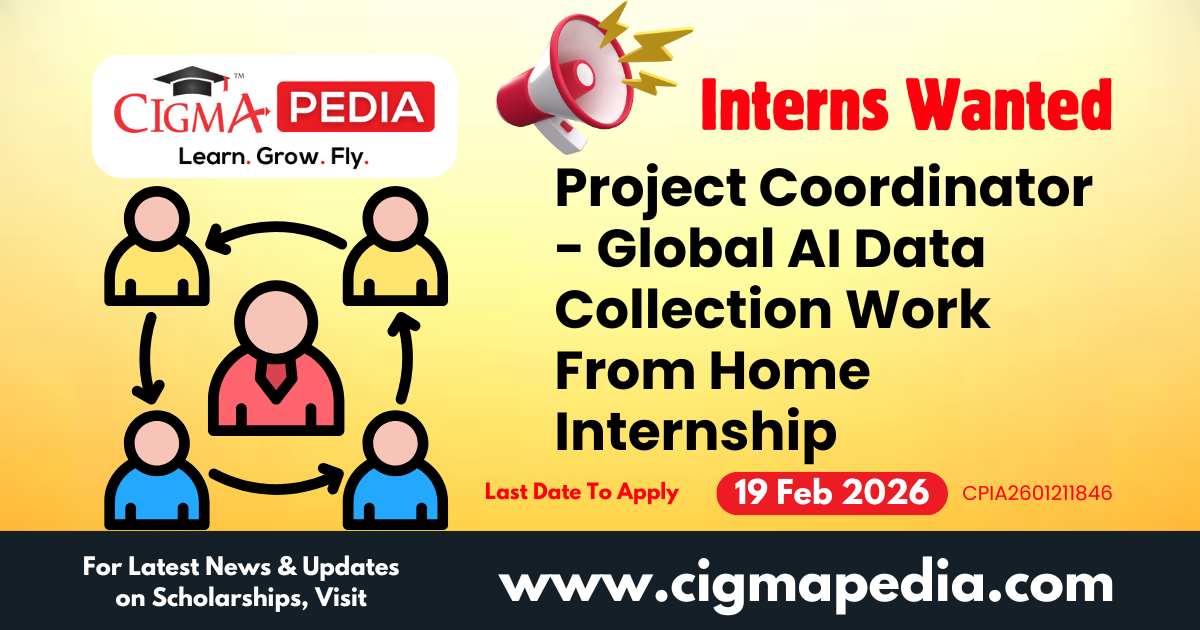Using GenAI for Tailored Customer Emails By Coursera Instructor Network (Free Online Course) : Generative AI (GenAI) is revolutionizing how businesses communicate with customers, offering the ability to craft personalized, engaging emails at scale. By using AI-driven models to analyze customer data and preferences, companies can create tailored emails that resonate with individual recipients, enhancing customer engagement and driving conversion rates. This approach not only saves time and resources but also allows businesses to deliver more relevant content, fostering deeper connections with their audience. In this guide, we’ll explore how GenAI can be effectively used to generate customized customer emails, from personalized greetings to dynamic content suggestions, ensuring that each email feels unique and impactful.
Contents
What You Will Learn?
| Key components of effective email marketing including best practices for AI application in email marketing. |
| Techniques for using Generative AI to do customer segmentation and create customer personas. |
| Methods for using Generative AI to create tailored email content (prompting and rewriting content according to customer segments and personas). |
Skills You Will Gain
- Mastering GenAI Prompt Engineering for generating tailored email copy
- Building personalized emails using GenAI
- Choosing suitable GenAI tools using a selection framework
- Analyzing customer segments and personas efficiently
- Gaining transferable skills for email tailoring with your preferred GenAI and email marketing tools
Concepts Covered in the Course
Module 1 – Using GenAI for Tailored Customer Emails
Module 2 – Lesson 1: Uncovering the Power of Generative AI in Email Marketing
Module 3 – Lesson 2: Mastering GenAI Tools for Unique Customer Personas and Personalized Customer Emails
Also Check : Flutter Development Work From Home Internship
Course Enrollment Process
Here are steps on how to enroll in the “Introduction to Cybersecurity Fundamentals” course on Coursera:
- Visit the Course Page: Go to the course page on Coursera.
- Click on “Enroll for Free”: Located on the far-left side under the course title.
- Choose Enrollment Type: Opt for either the “Free Audit” or a paid version for certification.
- Sign In or Register: Log in or create a Coursera account.
- Start Learning: Once enrolled, access the course materials.
Also Check : Online Marketing Work From Home Part Time Internship