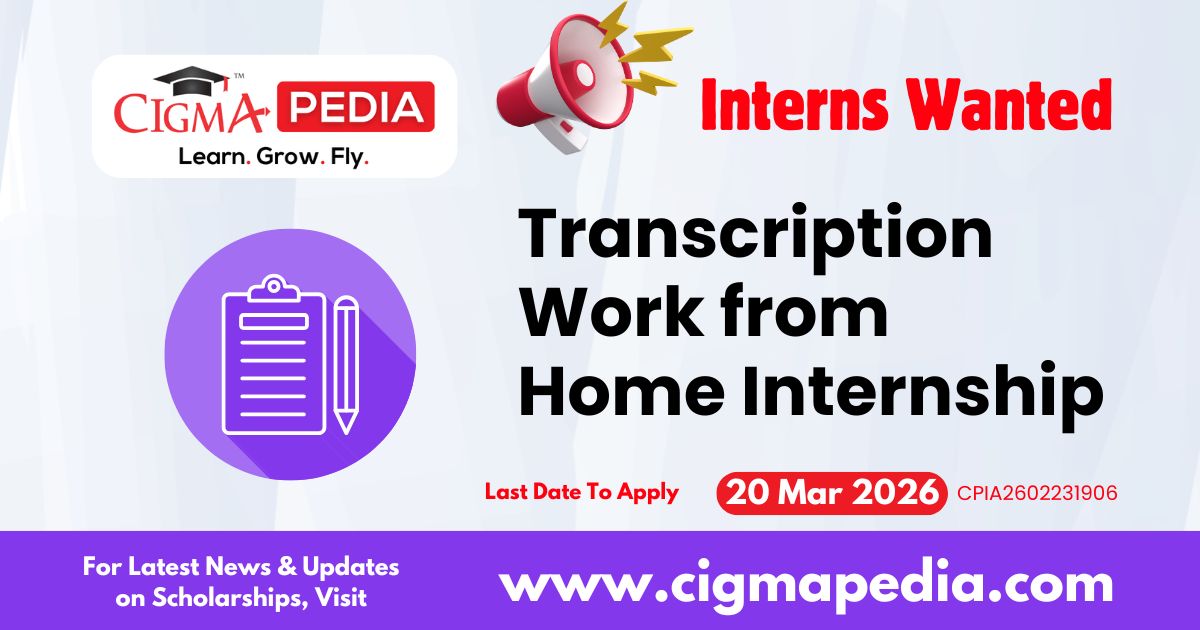Getting Started with Microsoft Excel (Free Online Course): This is a quick and practical project that teaches you how to use Microsoft Excel. In just 1.5 hours, you’ll learn how to create a spreadsheet, enter and organize data, and use simple formulas to analyze information. You’ll work directly in a free version of Excel, following step-by-step video instructions from an expert. This project is hands-on, meaning you will practice while you learn. By the end, you’ll know how to navigate Excel, use important shortcuts, and create basic spreadsheets — skills that are valuable in almost any job
What You Will Learn?
| Module 1 : Basics of Excel |
| Module 2 : Working with Data |
| Module 3 : Simple Formulas |
| Module 4 : Making Tables and Charts |
Also Check : Learn The Complete Artificial Intelligence (AI) for Professionals 2025 (Free Udemy Course)
Coursera Course Enrollment Process
Step 1 – Visit the Course Page
Click on the Orange Button below – GET THE FREE ONLINE COURSE to access the Course Page.
Step 2 – Sign Up or Log In
Click on the “Sign Up” or “Log In” button located at the top-right corner of the page. You can register using your email address, Google account, or Facebook account.
Step 3 – Enroll for FREE
Once you’re logged in, select the “Enroll Now” option to gain access to the course materials.
Step 4 – Begin Your Learning Journey: After clicking “Start Learning,” you will be seamlessly redirected to your personalized dashboard, where you can embark on your course at your own pace !
Also Check : Logo Design Work From Home Part Time Internship by Guide Francophone En Inde