Remove.bg is an AI-powered tool that automatically removes backgrounds from images. It is incredibly easy to use and can produce high-quality results in seconds. Remove.bg is perfect for a variety of tasks, such as creating product photos, editing social media posts, and designing marketing materials.
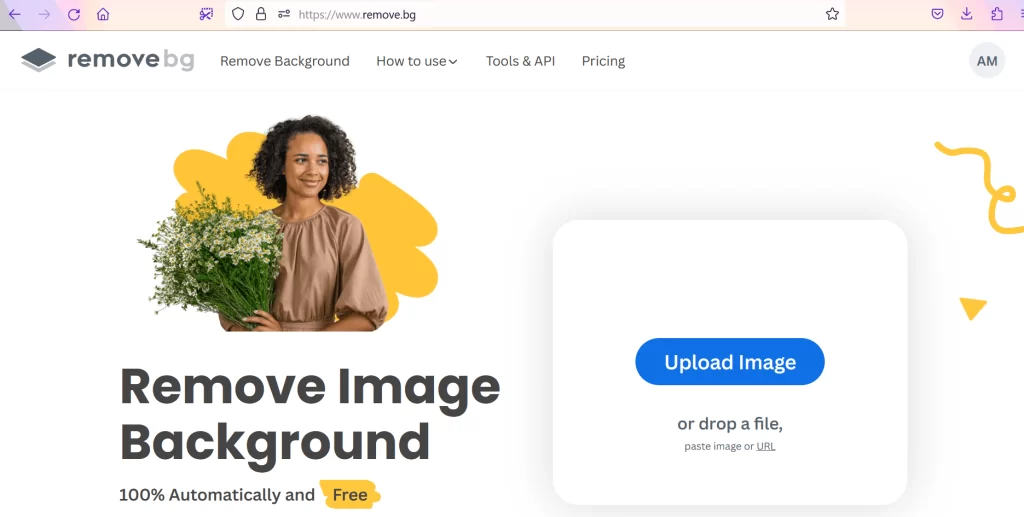
Contents
Features of Remove.bg
- Automatic background removal: Remove.bg uses AI to automatically remove backgrounds from images, without any manual input required.
- High-quality results: Remove.bg produces high-quality results, even with complex images with hair, fur, or other fine details.
- Easy to use: Remove.bg is incredibly easy to use. Simply upload your image and Remove.bg will do the rest.
- Fast processing time: Remove.bg processes images quickly, so you can get the results you need in seconds.
- Variety of output formats: Remove.bg can export images in a variety of formats, including PNG, JPG, and TIFF.
Also Check : Scholarship for class 1 to PG Students 2023-24
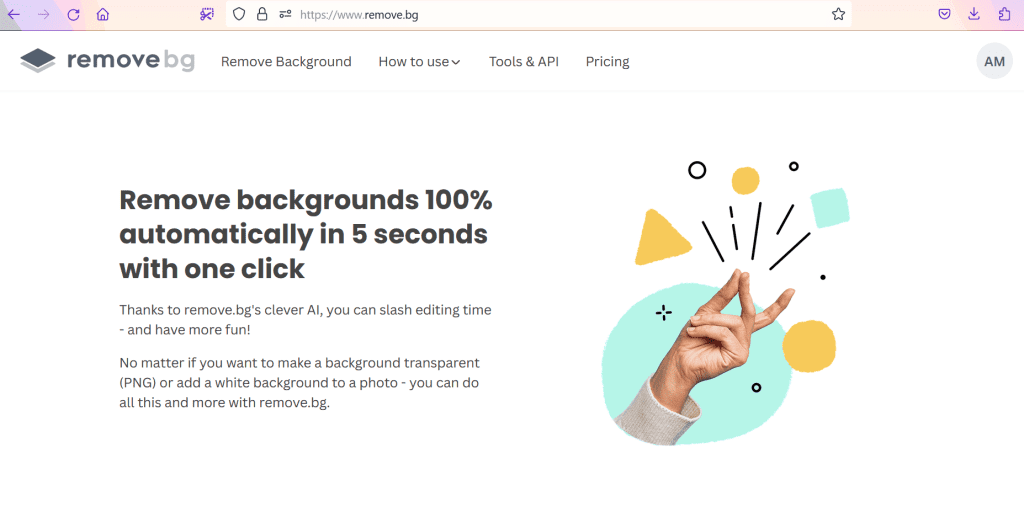
Benefits of Remove.bg
- Save time: Remove.bg can save you a significant amount of time by automating the task of removing backgrounds from images.
- Improve the quality of your images: Remove.bg can help you to improve the quality of your images by giving them a professional look with clean, transparent backgrounds.
- Increase engagement on social media: Images with transparent backgrounds tend to perform better on social media, as they are more eye-catching and easier to share.
- Boost your website’s conversion rate: Product photos with transparent backgrounds can help to boost your website’s conversion rate by making your products look more professional and appealing to potential customers.
- Create stunning marketing materials: Remove.bg can help you to create stunning marketing materials, such as flyers, posters, and social media posts, by allowing you to easily add your images to any background.
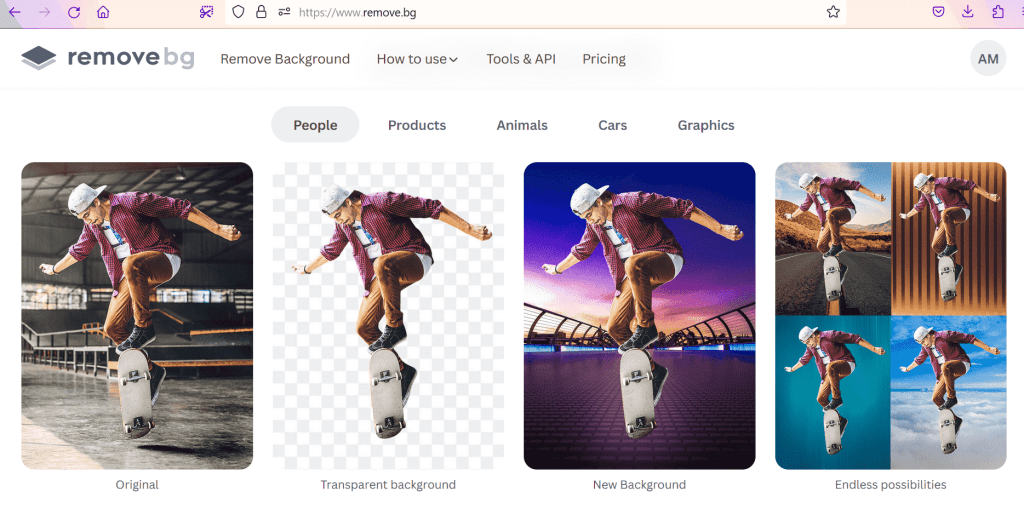
Pricing Plans of Remove.bg
Remove.bg offers a variety of pricing plans to meet the needs of different users. Individual plans start at $7 per month, and team plans start at $39 per month. Remove.bg also offers a free trial plan, so you can try the tool before you commit to a paid plan.
FAQs of Remove.bg
Q: What types of images can Remove.bg process?
A: Remove.bg can process a wide variety of image types, including JPEG, PNG, and TIFF images. It can also process images with hair, fur, and other fine details.
Q: How accurate are the results from Remove.bg AI Tool?
A: Remove.bg AI Tool produces high-quality results, even with complex images. However, it is important to note that no AI tool is perfect, and there may be some cases where Remove.bg is unable to accurately remove the background from an image.
Q: Can I use Remove.bg for commercial purposes?
A: Yes, you can use Remove.bg for commercial purposes. All of Remove.bg’s pricing plans include commercial use rights.
Q: How do I get started with Remove.bg?
A: To get started with Remove.bg, simply create an account and upload your image. Remove.bg will then automatically remove the background from your image and provide you with a link to download the result.
Q: Is Remove.bg worth the price?
A: Remove.bg is a valuable tool for anyone who needs to remove backgrounds from images on a regular basis. It is affordable, easy to use, and produces high-quality results.
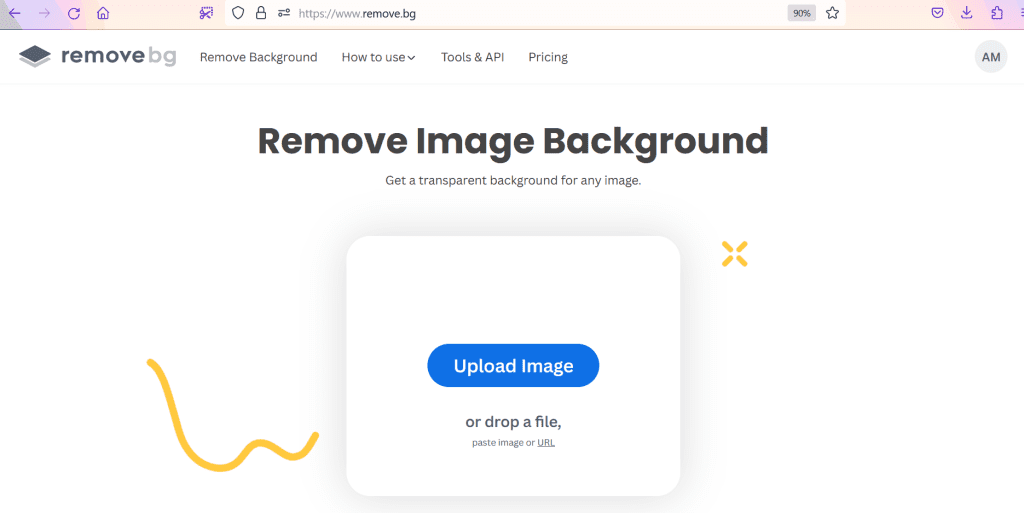
Conclusion of Remove.bg
Remove.bg is a powerful AI tool that can help you to save time, improve the quality of your images, and create stunning marketing materials. It is a great option for businesses, individuals, and anyone else who needs to remove backgrounds from images. If you are looking for an easy and affordable way to remove backgrounds from your images, Remove.bg is the perfect tool for you.
Also Check : Scholarship for class 1 to PG Students 2023-24









