Microsoft Copilot : Your AI Coding Companion. Microsoft Copilot is an innovative AI-powered tool designed to revolutionize the way developers work. Whether you’re a seasoned programmer or just starting your coding journey, Microsoft CopilotCopilot is here to assist you. Let’s dive into the features, benefits, and pricing plans of this remarkable tool.
Also Check : Learn Master in Software Architecture, Engineering and Development (Free Udemy Course)
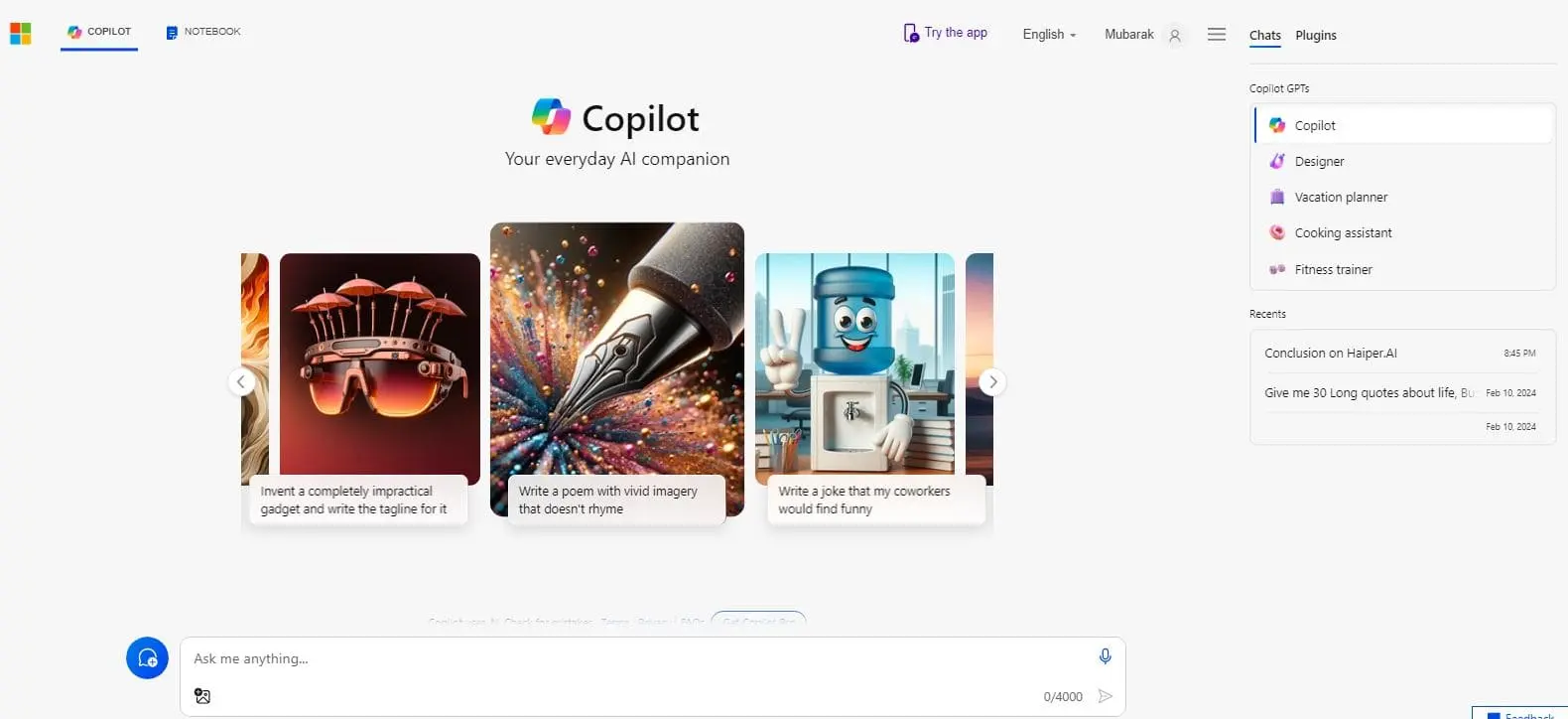
Contents
Features of Microsoft Copilot
- AI-Powered Assistance: Copilot provides real-time code suggestions, context-aware completions, and intelligent recommendations. It understands your coding context and helps you write better code faster.
- Integrated with Popular Tools: Copilot seamlessly integrates with Microsoft 365 apps like Word, Excel, PowerPoint, and Outlook. It assists you in drafting emails, creating presentations, and summarizing content.
- Image Generation: Copilot can create images based on your descriptions, making it a valuable asset for designers and content creators.
- Customizable GPTs: Tailor Copilot to your specific needs by building your own GPT models. These personalized models enhance productivity and creativity.
5. Priority Access:Copilot Pro subscribers enjoy priority access to top-of-the-line models, ensuring faster response times.
Also Check : India Fellow Social Leadership for PG Students 2024-25 | Last Date | Benefits
Benefits of Using Copilot
- Increased Developer Productivity: Copilot accelerates coding tasks, allowing developers to focus on critical thinking1.
- Enhanced Accuracy and Decision-Making: Copilot suggests code blocks and solutions, reducing errors1.
- Customization and Learning: Copilot adapts over time, offering personalized support1.
- Access to Top-of-the-Line Models: Copilot Pro subscribers enjoy priority access to GPT-4 and GPT-4 Turbo2.
- Integration with Microsoft 365 Apps: Copilot enhances productivity in Word, Excel, PowerPoint, and Outlook3.
Problems Solved by Copilot
1. Problem: When writing code, developers often struggle with remembering syntax, function names, or the correct way to implement certain features.
Solution: GitHub Copilot provides real-time code suggestions as you type. It predicts what you’re trying to do and offers relevant code snippets, making coding faster and more accurate
2. Problem: Debugging code can be time-consuming, especially when dealing with common mistakes like typos, missing semicolons, or incorrect variable names.
Solution: GitHub Copilot identifies common errors and suggests fixes. It can catch issues before you even run your code, saving you debugging time
3. Problem: Solving complex algorithms or data structure problems can be challenging, especially for beginners.
Solution: GitHub Copilot can generate code for common algorithms, such as sorting, searching, or graph traversal. You can learn from these examples and adapt them to your specific problem
4. Problem: Documenting code and writing clear comments can be tedious and often gets neglected.
Solution: GitHub Copilot can generate descriptive comments and documentation based on your code. It helps you maintain well-documented projects without spending extra time writing explanations
5. Problem: Learning a new library or framework involves reading documentation and experimenting with examples.Solution: GitHub Copilot can provide sample code snippets for using specific libraries or APIs. It accelerates your learning process by showing practical usage patterns
Frequently Asked Questions (FAQs)
1. What is Copilot
Copilot is an AI coding assistant that augments human capabilities by providing code suggestions, summaries, and creative solutions.
2. How does Copilot enhance productivity
Copilot reduces repetitive tasks, accelerates code writing, and improves decision-making.
3. Can I use Copilot in Microsoft 365 apps
Yes! Copilot integrates with Word, Excel, PowerPoint, and Outlook.
4. What are boosts in Copilot
Boosts allow you to create AI-generated images using DALL-E and enhance them with Designer.
5. What is Copilot Pro?
Copilot Pro offers faster performance, personalized GPTs, and access to Copilot in productivity apps.
Pricing Plans to Fit Your Needs
- Copilot Free: Ideal for occasional users, offering basic features.
- Copilot Pro: Monthly subscription with faster performance and personalized GPTs.
- Copilot for Microsoft 365: Available for businesses with Microsoft 365 E3 or E5 licenses
Free Plan
- We can generate unlimited images It gives the updated content We can use mic to ask the question or prompt
Also Check : Master the Art of YouTube Success 2023 with CIGMA’s Free eBook of the Day!
Conclusion
- Microsoft Copilot is more than just a coding tool; it’s your AI companion, helping you write better code, create stunning visuals, and boost productivity. Embrace the future of coding with Copilot
Also Check : Haiper : Empowering Creative Expression with Generative AI









