LightPDF is a free and easy-to-use online PDF solution that offers a variety of tools for editing, converting, compressing, merging, splitting, and managing PDF files. It is a popular choice for students, professionals, and businesses of all sizes.
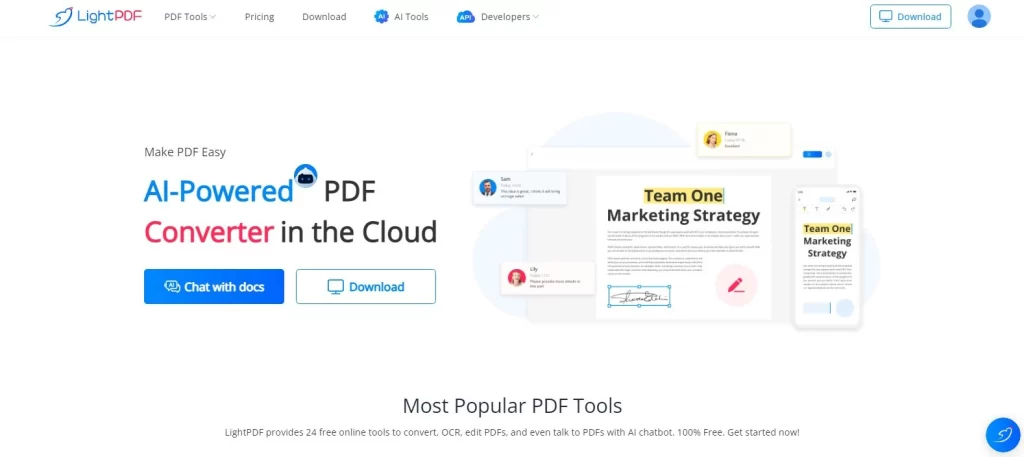
Features of LightPDF
- PDF editing: LightPDF allows users to edit PDF files directly online, without the need for any additional software. Users can add and remove text, images, and shapes, as well as highlight, underline, and strikethrough text.
- PDF conversion: LightPDF can convert PDF files to a variety of other formats, including Word, Excel, PowerPoint, JPG, and PNG. This makes it easy to share your PDF files with others, even if they do not have PDF software installed on their computer.
- PDF compression: LightPDF can compress PDF files to reduce their size, making them easier to share and store.
- PDF merging: LightPDF allows users to merge multiple PDF files into a single file. This can be useful for combining documents into a single report or presentation.
- PDF splitting: LightPDF allows users to split PDF files into multiple pages or files. This can be useful for extracting specific pages from a PDF file or for creating separate files for each chapter of a book.
- PDF management: LightPDF offers a variety of tools for managing PDF files, such as rotating pages, adding and removing passwords, and e-signing documents.
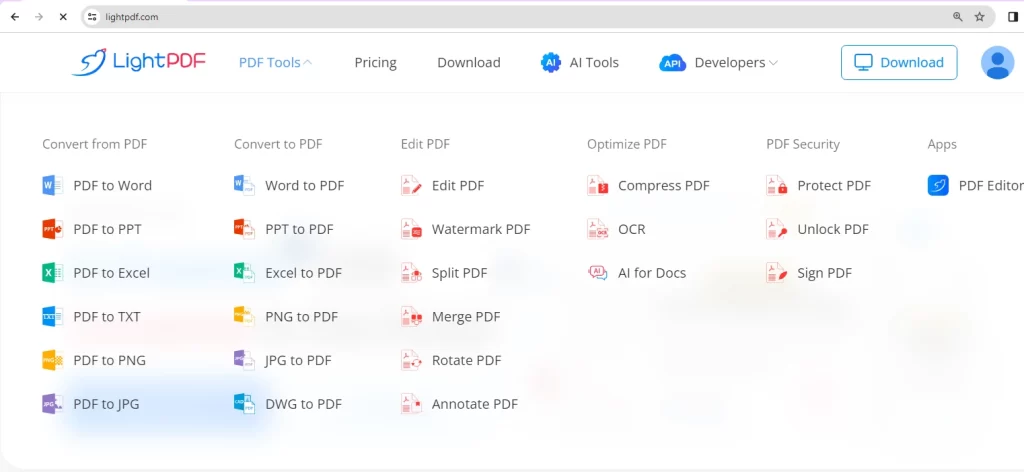
Benefits of LightPDF
- Easy to use: LightPDF is very easy to use. All of the tools are accessible directly from the website, and there is no need to download or install any software.
- Free to use: LightPDF is free to use for basic tasks. Paid plans are available for users who need more features or storage space.
- Wide range of features: LightPDF offers a wide range of features for editing, converting, compressing, merging, splitting, and managing PDF files.
- Secure: LightPDF uses industry-standard security measures to protect your data.
- Reliable: LightPDF is a reliable and well-established PDF solution. It has been used by millions of people around the world..
Pricing Plans
LightPDF offers a variety of pricing plans to meet the needs of different users. Individual plans start at $5 per month, and team plans start at $19 per month. LightPDF also offers a free plan with limited features
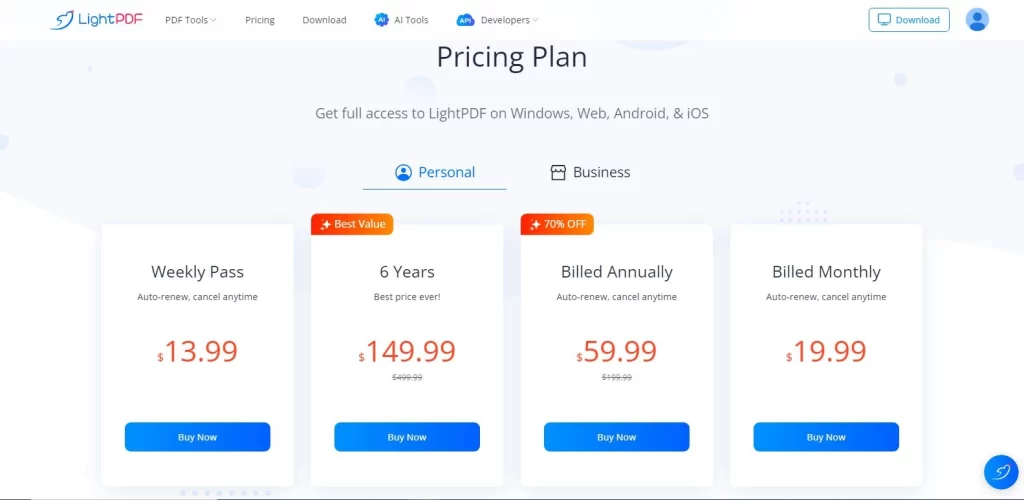
FAQs
Q1. What devices can I use LightPDF on?
A: LightPDF can be used on any device with a web browser, including computers, tablets, and smartphones.
Q2. What languages does LightPDF support?
A: LightPDF supports over 20 languages, including English, Spanish, French, German, Chinese, and Japanese.
Q3. How do I convert a PDF file to another format?
A: To convert a PDF file to another format, simply upload the file to LightPDF and select the desired output format. LightPDF will convert the file and provide you with a download link.
Q4. How do I merge multiple PDF files into a single file?
A: To merge multiple PDF files into a single file, simply upload the files to LightPDF and select the “Merge” tool. LightPDF will merge the files and provide you with a download link.
Q5. How do I split a PDF file into multiple pages or files?
A: To split a PDF file into multiple pages or files, simply upload the file to LightPDF and select the “Split” tool. LightPDF will split the file and provide you with download links for each page or file.
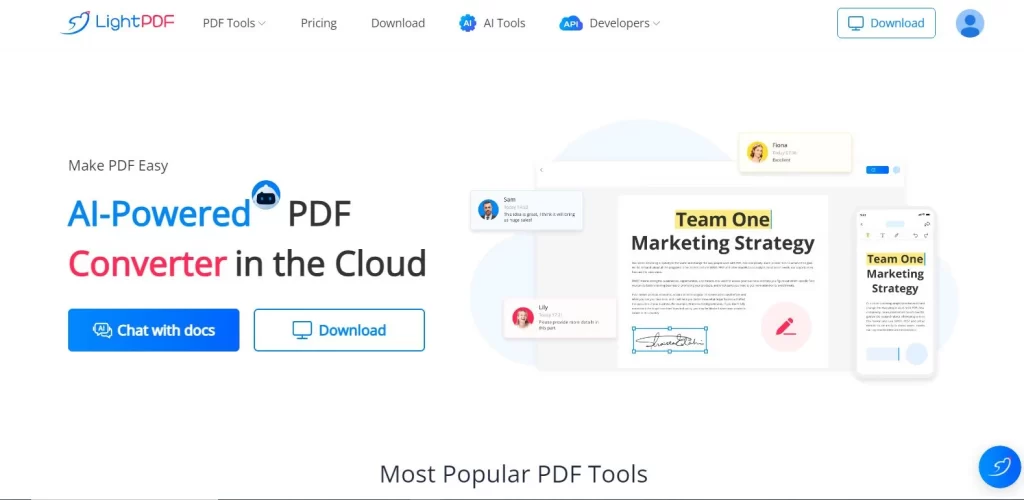
Conclusion
LightPDF is a powerful and versatile PDF solution that offers a wide range of features for editing, converting, compressing, merging, splitting, and managing PDF files. It is easy to use, secure, and reliable. LightPDF is a great option for students, professionals, and businesses of all sizes.
Also Check : Scholarship for class 1 to PG Students 2023-24









