Jittervideo: Elevating Motion Design with AI: Jittervideo is an AI-powered tool designed to streamline and simplify the process of creating motion graphics and animations. Ideal for designers, marketers, and content creators, Jittervideo offers an intuitive platform to produce high-quality animations without the need for advanced design skills. This cloud-based tool uses AI to automate key tasks, making the animation process faster and more accessible for users of all skill levels.
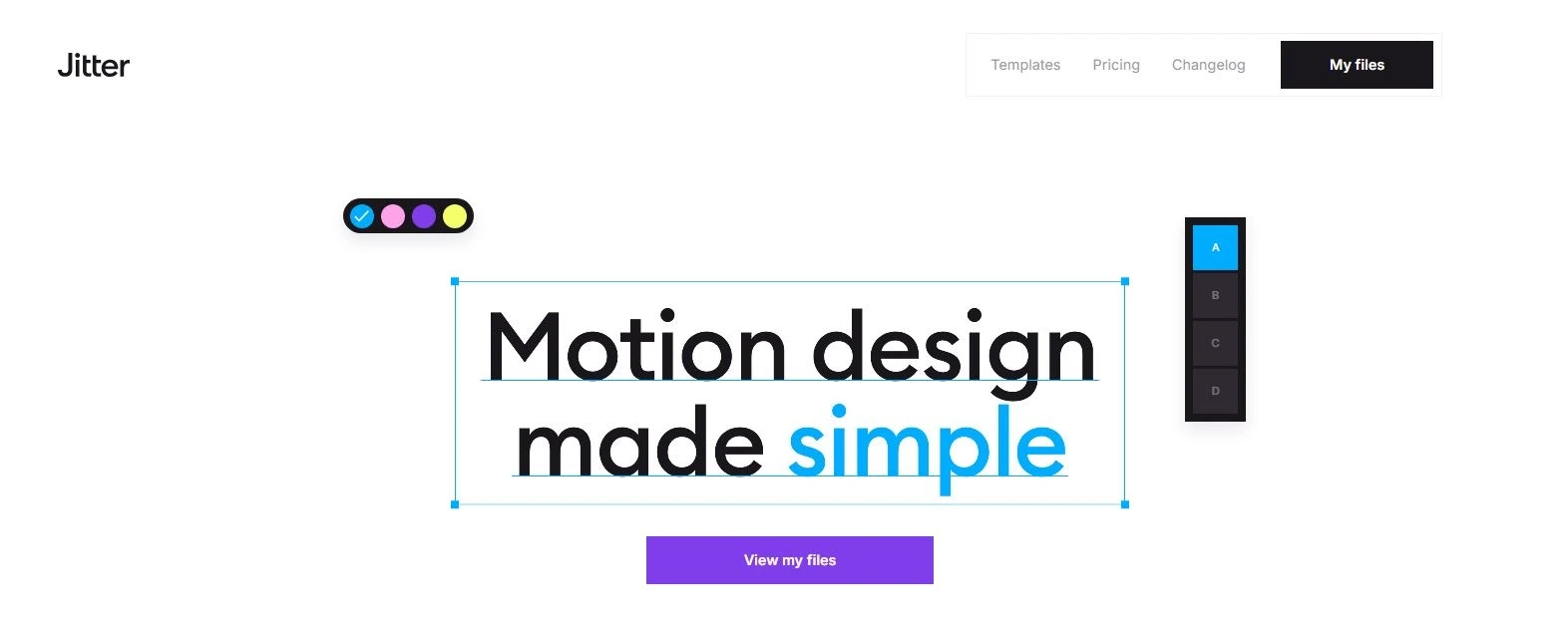
Contents
5 Benefits of Using Jittervideo
- Saves Time: Automated tools and templates significantly reduce the time spent creating animations.
- Cost-Effective: Affordable pricing plans offer great value compared to traditional animation software.
- User-Friendly: Easy for both beginners and experienced designers to use.
- High-Quality Results: Professional-grade animations without the need for specialized skills.
- Collaboration-Ready: Perfect for teams looking to collaborate on projects remotely.
Features of Jittervideo
- Drag-and-Drop Interface: Jittervideo’s easy-to-use drag-and-drop interface allows users to quickly build animations by placing elements on a canvas. This user-friendly design eliminates the steep learning curve typical of animation tools, enabling anyone to create engaging motion designs with minimal effort.
- Pre-built Templates: The platform offers a wide array of customizable templates suited for various needs, from social media videos to business presentations. These templates allow users to quickly get started, making high-quality animations in just a few clicks.
- Instant Preview and Real-Time Edits: Jittervideo enables real-time previews of animations, ensuring that changes are reflected instantly. This feature reduces the need for lengthy rendering processes, allowing creators to refine their designs on the go.
- Custom Animations: For users looking to add a personal touch, Jittervideo provides options to create fully customized animations. Whether it’s adjusting timing, easing effects, or layering animations, the tool provides flexibility to bring unique ideas to life.
- Collaboration and Exporting: Jittervideo supports collaboration, making it ideal for teams working remotely. The tool allows multiple users to edit projects simultaneously. Additionally, exporting animations is seamless, offering options in various formats like MP4, GIF, and Lottie.
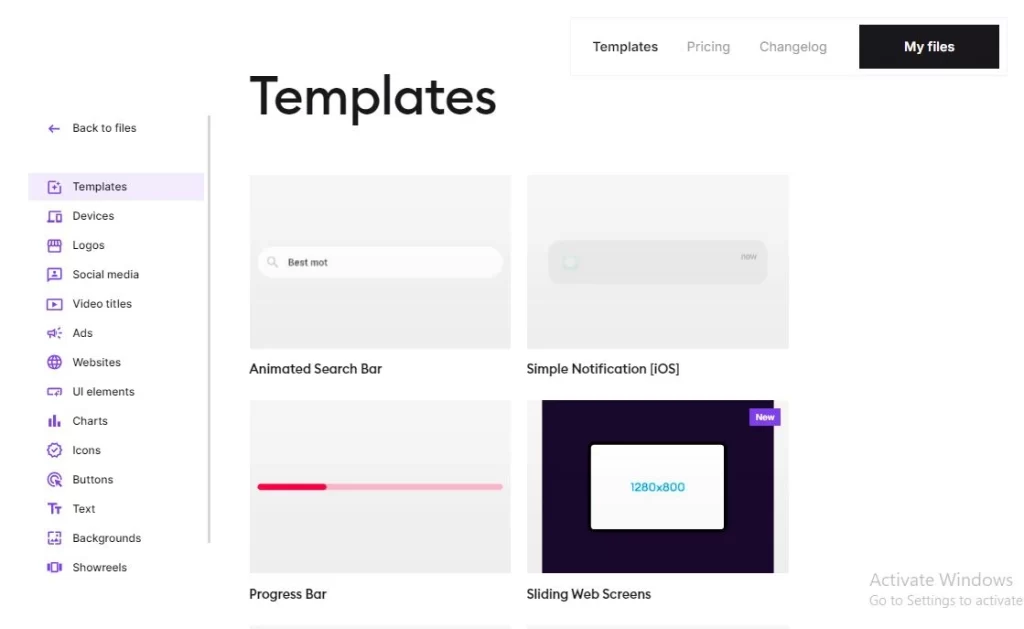
Also Check : Karnataka Arya Vysya Charitable Trust Higher Education Scholarship 2024 For UG and PG Students
5 Problems with their solutions that Jittervideo can solve it
1. Problem: Time-Consuming Animation Processes
Solution: Jittervideo automates much of the design process with pre-built templates and AI tools, cutting down the time it takes to create animations
2. Problem: Lack of Design Skills
Solution: With its drag-and-drop interface and pre-designed elements, even users without a design background can easily create professional-looking animations
3. Problem: Expensive Animation Software
Solution: Jittervideo provides an affordable alternative to high-end animation software, making it accessible for startups and small businesses
4. Problem: Difficulty in Collaborating on Projects
Solution: Jittervideo’s collaboration features allow team members to work together in real time, no matter where they are located.
5. Problem: Rendering Delays
Solution: The real-time preview functionality ensures creators can make instant edits without waiting for long rendering times, increasing efficiency.
Frequently Asked Questions about Jittervideo
Q1. Is Jittervideo suitable for beginners?
Yes, the platform is designed to be user-friendly, making it suitable for users with no prior design experience
Q2. Can I collaborate with others on the same project?
Yes, Jittervideo allows real-time collaboration, enabling multiple users to edit simultaneously.
Q3. What file formats does Jittervideo support for export?
Jittervideo supports exports in MP4, GIF, and Lottie formats.
Q4. Is there a free version of Jittervideo?
Yes, Jittervideo offers a free plan with limited features and a watermark
Q5. What is the best plan for a small business?
The Pro Plan at $10/month is perfect for small businesses looking for high-quality animations without a watermark
Jittervideo: Pricing Plans
- Free Plan: Limited access to basic features and a watermark on exports.
- Pro Plan: Priced at $10/month, includes full access to templates, higher export quality, and no watermark.
- Team Plan: Priced at $25/month per user, ideal for teams with added collaboration features and priority support.Enterprise Plan: Custom pricing with additional features tailored for large organizations, including enhanced security and dedicated support.
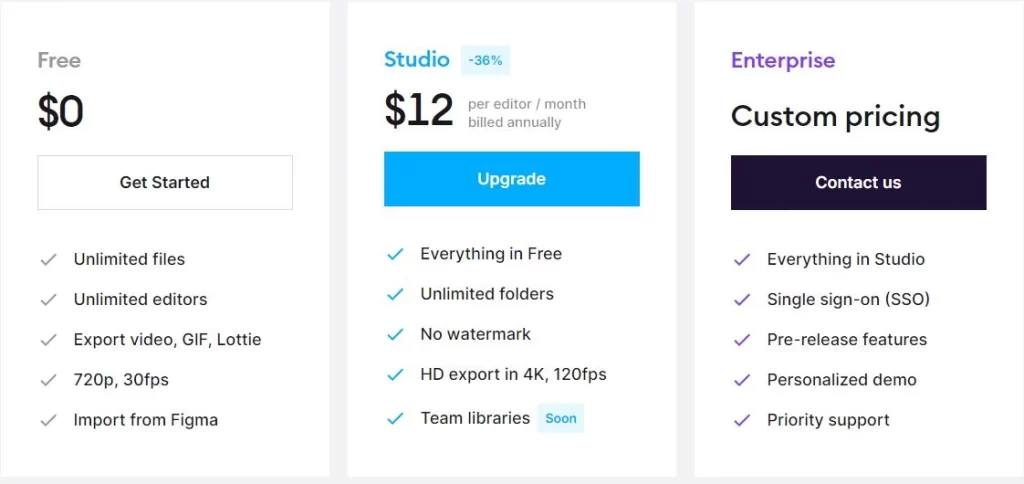
Also Check : Digital Marketing Work From Home Internship by RPA Infotech Private Limited
Conclusion
Jittervideo is an excellent AI tool for anyone looking to create animations quickly and easily. With its simple interface, customizable templates, and real-time collaboration features, the platform is ideal for individuals and teams alike. Whether you’re a marketer, designer, or content creator, Jittervideo offers a range of features and pricing plans to meet your animation needs. Try it today to take your motion graphics to the next level!
Also Check : Andisearch: AI-Powered Search Engine for Faster And Smarter Results









