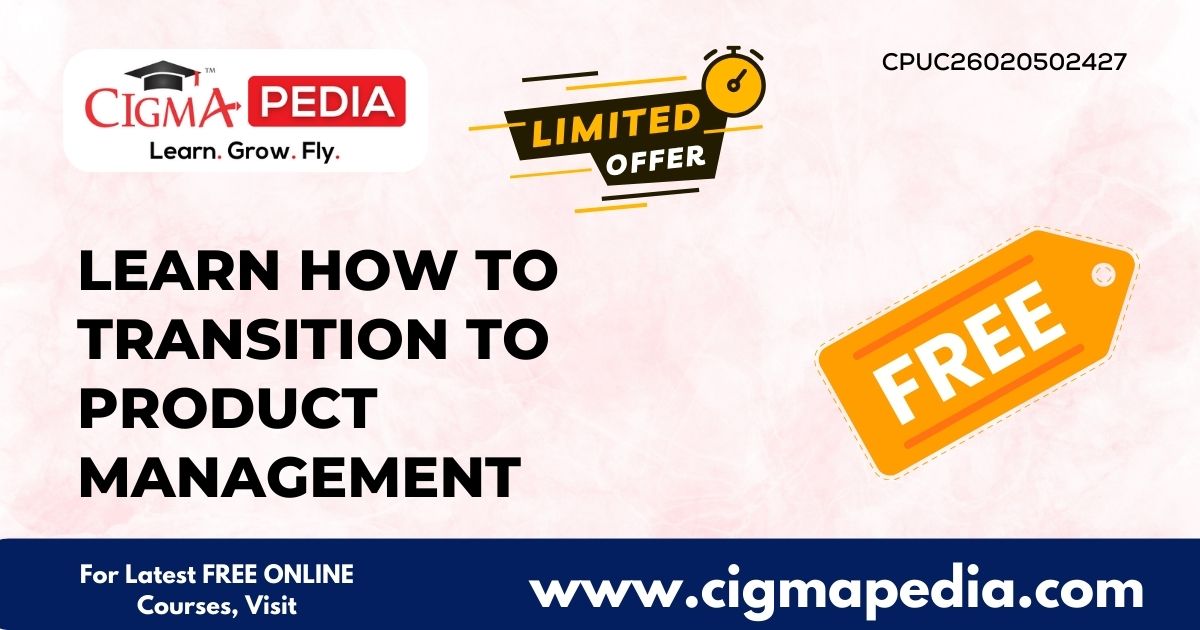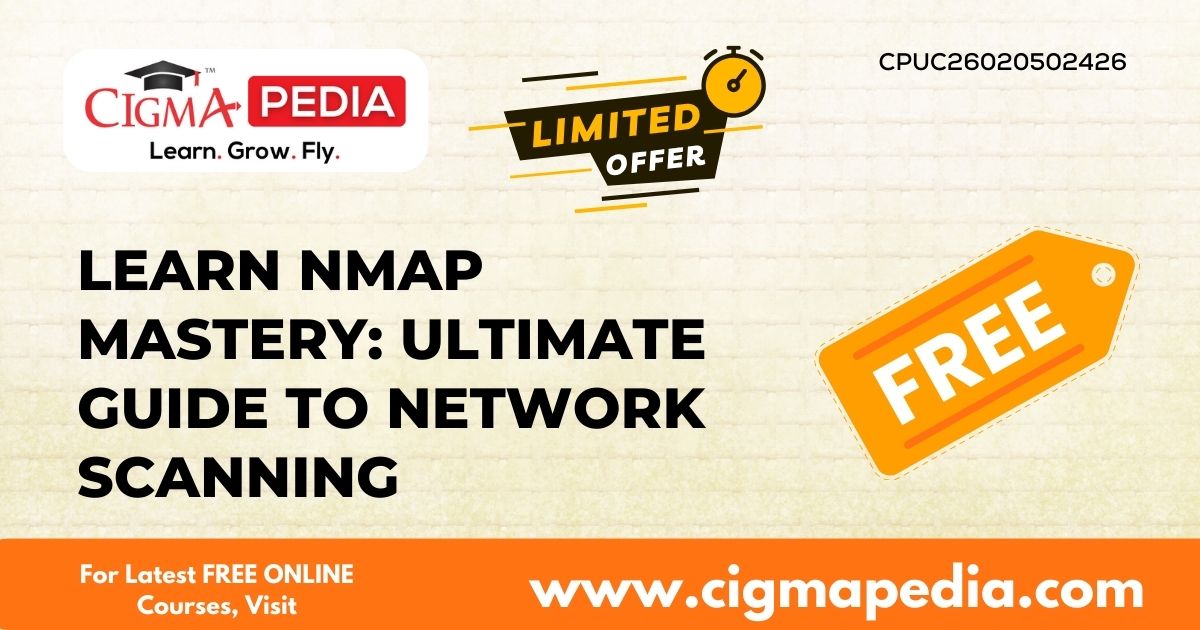Diffchecker: AI can help you find changes in text with speed and accuracy. Diffchecker is like a super-smart tool that helps you easily compare long documents, pieces of code, or different versions of websites. It looks at your texts really closely, pointing out even the smallest differences super quickly and accurately. This saves you time and makes working together with others super smooth.
Also Check : Learn The Complete Public Speaking Course : Become a Great Speaker (Free Udemy Course)
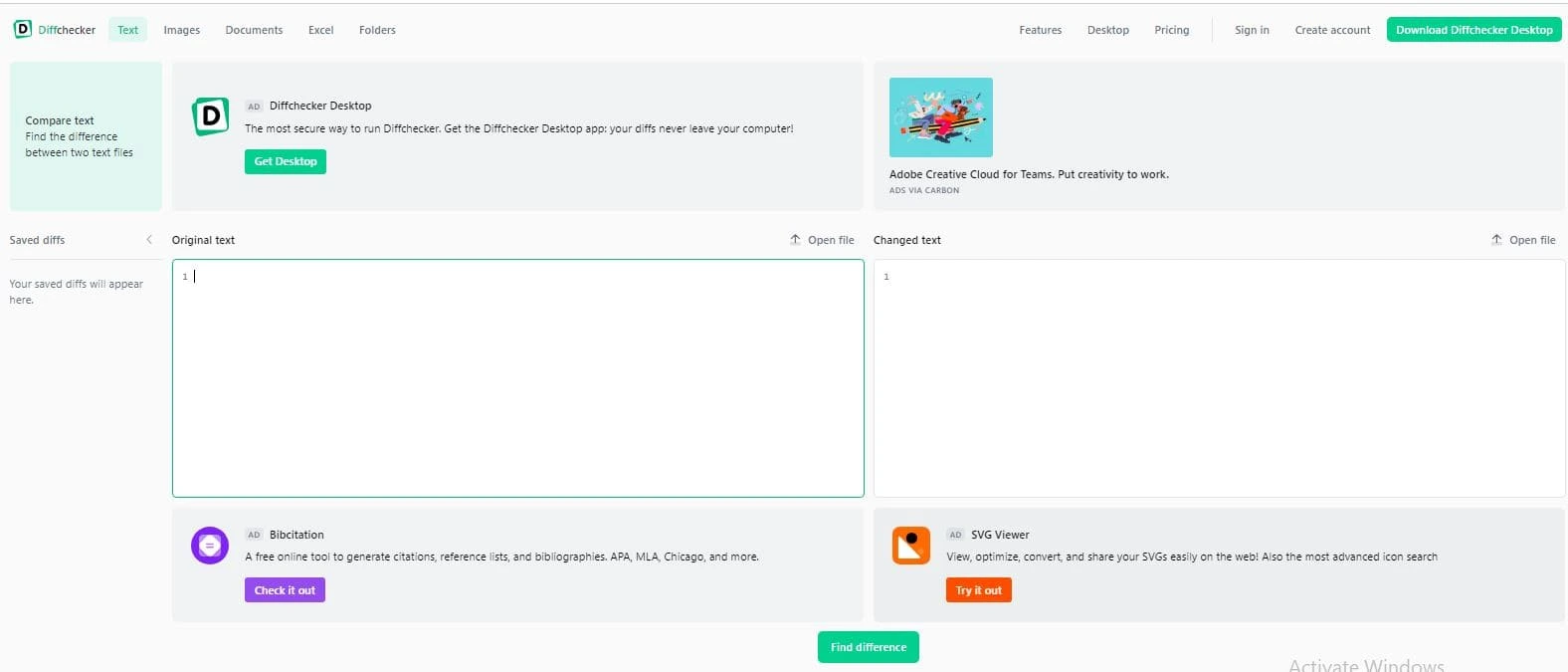
Contents
Diffchecker has cool tools that make it really easy for you
- Side-by-Side Comparison: View both texts neared-aligned, pinpointing changes instantly with color-coded highlighting.
- Detailed Change Reports: Generate comprehensive reports outlining every detected difference, including insertions, deletions, and modifications.
- Multi-Document Comparison: Compare multiple documents simultaneously, identifying changes across various versions with ease.
- Ignorable Regions: Exclude specific sections from comparison, focusing on critical areas efficiently.
- Advanced Features (Pro Plan): Unlock premium features like file merge functionality, custom highlighting options, and API access for seamless integration into your workflow.
5 Reasons Why Diffchecker Should Be Your Go-To Text Comparison Tool:
- Effortless Efficiency: Streamline your comparison process with AI-powered analysis, eliminating manual efforts and saving valuable time.
- Unmatched Accuracy: Identify even the minutest changes with confidence, thanks to Diffchecker’s advanced machine learning algorithms.
- Enhanced Collaboration: Encourage people to communicate well with each other for smoother teamwork.
- Versatility: Compare various text formats, including documents, code, and website content, ensuring broader usability.

5 Benefits Diffchecker
1. Time Saving: Diffchecker allows you to quickly compare two texts and identify their similarities and differences. If you know the texts will be similar, you can paste them into Diffchecker to get a brief overview. Editing them side by side and downloading the results is straightforward and efficient
2. Zero Plagiarism: For teachers and students, Diffchecker is a valuable tool. It scans documents line by line, distinguishing your content from the source material. This ensures authenticity and helps prevent unintentional plagiarism.
3. Improved Content Quality: Webmasters can use Diffchecker to publish high-quality content. By comparing and finding unique text, you can enhance your articles, blog posts, or other written materials.
4. Flexible File Formats: Instead of manually comparing files, Diffchecker allows users to upload files in various formats. Whether it’s text, images, or Excel sheets, you can easily find differences and maintain content integrity.5. Pro and Free Versions: Diffchecker offers both free and Pro versions. The free version includes text, image, and Excel diff tools, while the Pro version (available for a monthly fee) provides additional features like folder diff tools, dark mode, PDF export, and priority customer support
5. Pro and Free Versions: Diffchecker offers both free and Pro versions. The free version includes text, image, and Excel diff tools, while the Pro version (available for a monthly fee) provides additional features like folder diff tools, dark mode, PDF export, and priority customer support
Also Check : Kotzen Scholarship in USA 2024 for UG Girl Students | Foreign Scholarship | Last Date, Benefits, Advantage
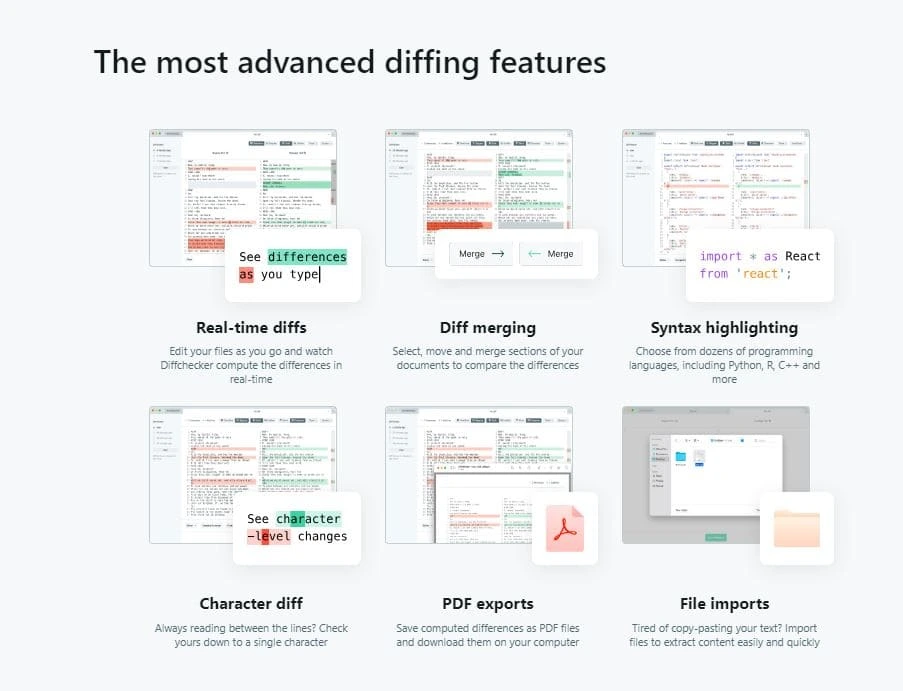
Give me 5 problems with their solutions that this AI Tool can solve it
1. Problem: You’ve made modifications to a codebase, but you’re unsure of the exact changes implemented.
Solution: Employ Diffchecker to compare the original and modified code versions. It will clearly display insertions, deletions, and adjustments, aiding in code review and understanding the impact of changes.
2. Problem: Collaborating on a written document can lead to multiple revisions with unclear changes.
Solution: Leverage Diffchecker to analyze both versions of the document. This streamlines the review process, highlighting modifications and ensuring all parties are on the same page.
3. Problem: Maintaining data integrity across different systems or databases can be challenging.
Solution: Utilize Diffchecker for side-by-side comparisons to uncover inconsistencies. Address discrepancies to guarantee data accuracy and avoid potential errors.
4. Problem: Managing system configurations effectively can be crucial, but accidental changes might occur.
Solution: Implement Diffchecker as part of your configuration management strategy. Use it to differentiate between desired and actual configurations, facilitating error detection and correction.
5. Problem: Analyzing changes in large textual datasets for research or plagiarism detection requires meticulous comparison.Solution: Leverage Diffchecker for comparing extensive text files. Its highlighting functionality simplifies the process of pinpointing variations, enabling efficient analysis or plagiarism checks
Frequently Asked Questions (FAQs):
- What file formats does Diffchecker support? Diffchecker accepts various formats like .docx, .txt, .html, .css, and many more.
- How many documents can I compare at once? The Free Plan allows two documents, while paid plans support multiple document comparisons.
- Can I customize the comparison reports? Yes, you can adjust highlighting colors and exclude specific changes from reports in paid plans.
- Is Diffchecker secure? Yes, Diffchecker prioritizes data security. Your uploaded files are processed securely and automatically deleted after a set period.
- How much does Diffchecker cost? Diffchecker offers a free plan with basic features. Paid plans unlock additional functionalities and document capacity.
Pricing Plans: Choose Your Comparison Powerhouse:
- Free Plan: Ideal for occasional use, offering basic text comparison for two documents.
- Starter Plan ($9.99/month): Suitable for regular comparisons, enabling side-by-side view, multi-document comparisons, and customizable reports.
- Pro Plan ($24.99/month): Perfect for professionals and teams, providing file merge functionality, API access, and increased document comparison capacity.
Also Check : Master the Art of YouTube Success 2023 with CIGMA’s Free eBook of the Day!
Free Plan
- Take advantage of the 14-day trial period to explore this AI tool before making any payments.
Conclusion: Diffchecker – Your Ally for Flawless Text Comparisons
- In today’s world, where we use a lot of data, it’s important to compare texts accurately and quickly. Diffchecker is a helpful tool that uses artificial intelligence to make this process easier. It has a user-friendly design, lots of useful features, and different pricing options, allowing you to confidently find and handle text differences. This helps people work together smoothly and get things done without mistakes. Try Diffchecker today to experience the benefits of AI-powered text comparison
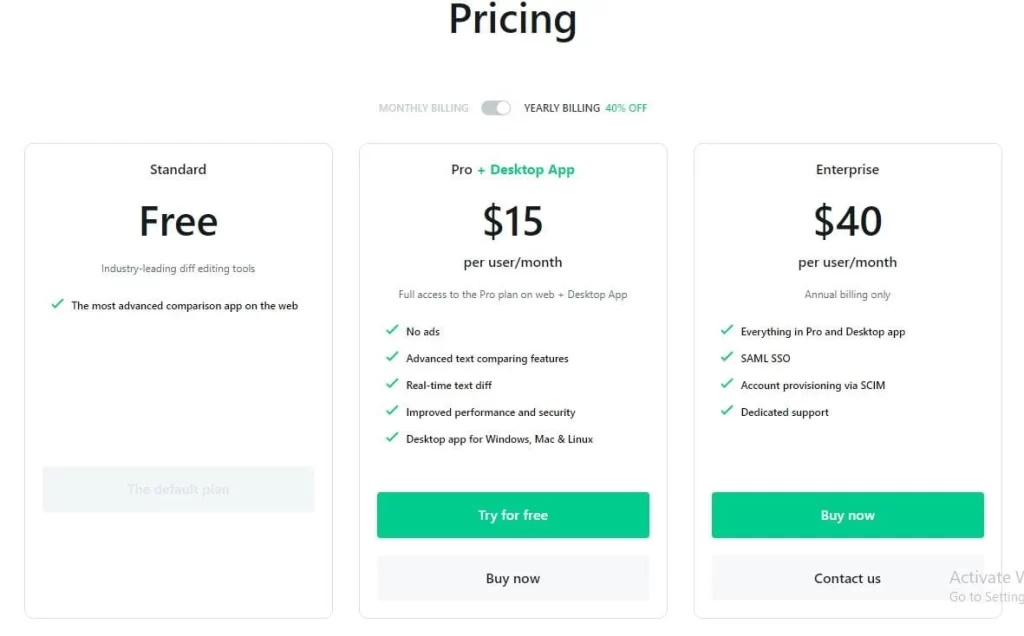
Also Check : Skipit : Effortless Task Management to make things work better and faster