Airtable: The Ultimate Hybrid of Spreadsheets and Databases Airtable is a powerful cloud-based collaboration tool that combines the simplicity of a spreadsheet with the complexity of a database. It helps individuals and businesses organize, track, and manage projects, inventories, customer data, and more—all in one flexible platform. Whether you’re a marketer, project manager, or small business owner, Airtable makes data management effortless
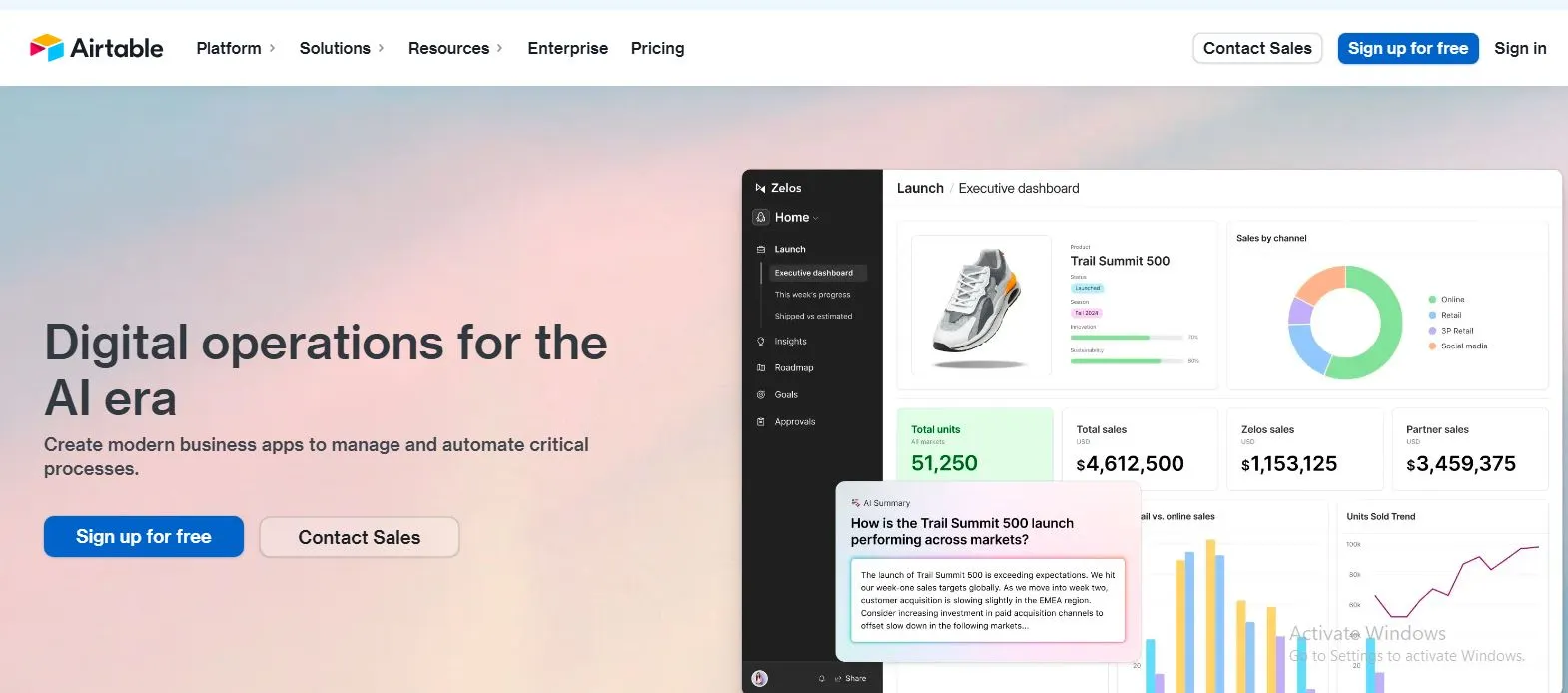
Contents
5 Benefits of Using of Airtable
- Flexibility – Works like a spreadsheet but acts like a database.
- Easy Collaboration – Multiple users can edit and comment in real time.
- Multiple Views – Visualize data as lists, calendars, Kanban boards, or galleries.
- Automation – Reduces manual work with triggers and actions.
- Integrations – Connects with popular apps for seamless workflows
Features of Airtable
- Customizable Databases: Airtable lets you create tables with different field types (text, attachments, checkboxes, dropdowns) to fit your specific needs.
- Real-Time Collaboration: Multiple users can work on the same base simultaneously, with changes syncing instantly across all devices.
- Powerful Integrations: It connects with tools like Slack, Google Drive, Trello, and Zapier to streamline workflows.
- Kanban, Calendar & Gallery Views: Switch between different views (Grid, Kanban, Calendar, Gallery) to visualize data the way you prefer.
- Automation & Scripting: Automate repetitive tasks (e.g., notifications, updates) with built-in automation or custom scripts
Also Check : Somaiya Vidyavihar Scholarship 2025 for UG Students




