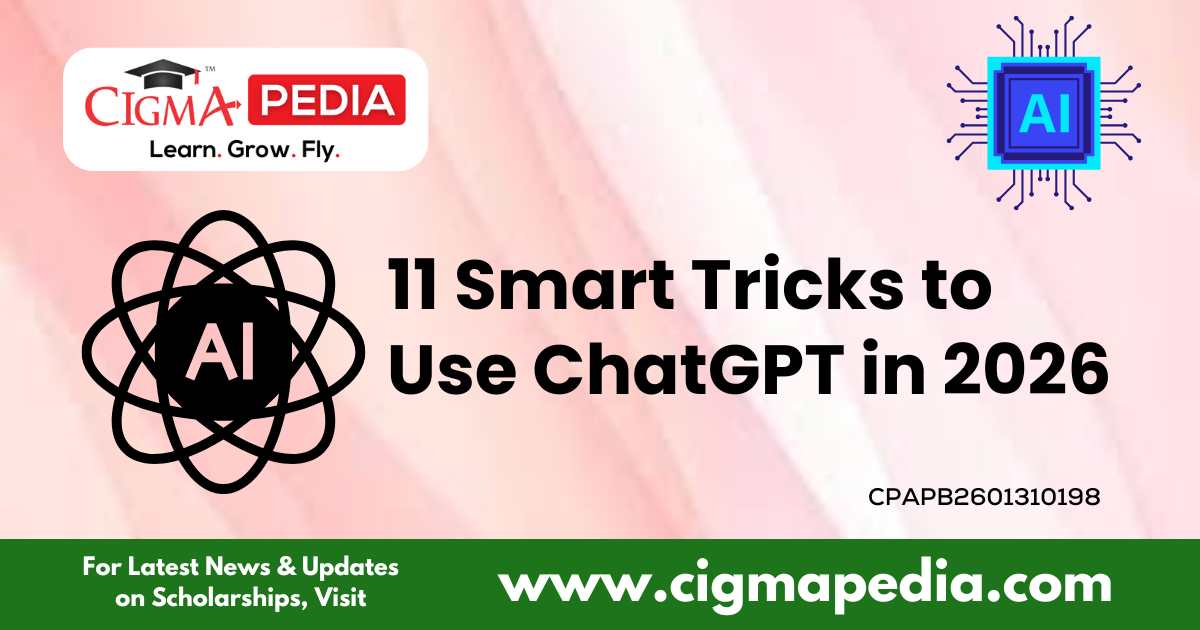Developing AI Applications with Python and Flask (Free Online Course) – This course is your gateway to building dynamic and intelligent applications by combining the power of Python and the versatility of Flask, a lightweight web framework. Dive into the essentials of artificial intelligence (AI), learning to integrate AI models into user-friendly web applications. Gain hands-on experience in setting up Flask environments, creating APIs, and deploying AI-powered solutions for real-world problems. With step-by-step guidance, you’ll learn to bridge the gap between AI functionality and user accessibility. Perfect for developers, this course equips you with the skills to create impactful, scalable AI applications with ease.
What You Will Learn?
| Describe the steps and processes involved in creating a Python application including the application development lifecycle |
| Create Python modules, run unit tests, and package applications while ensuring the PEP8 coding best practices |
| Explain the features of Flask and deploy applications on the web using the Flask framework |
| Create and deploy an AI-based application onto a web server using IBM Watson AI Libraries and Flask |
Skills You Will Gain
- Python Programming
- Application development
- Web Application
- Flask
- Artificial Intelligence (AI)
Also Check : Deep Code: Elevating Software Development with AI-Driven Code Analysis
Coursera Course Enrollment Process
Step 1 – Visit the Course Page
Click on the Orange Button below – GET THE FREE ONLINE COURSE to access the Course Page.
Step 2 – Sign Up or Log In
Click on the “Sign Up” or “Log In” button located at the top-right corner of the page. You can register using your email address, Google account, or Facebook account.
Step 3 – Enroll for FREE
Once you’re logged in, select the “Enroll Now” option to gain access to the course materials.
Step 4 – Begin Your Learning Journey: After clicking “Start Learning,” you will be seamlessly redirected to your personalized dashboard, where you can embark on your course at your own pace !
Also Check : Lead Generation Work From Home Internship by Revenue Rushy