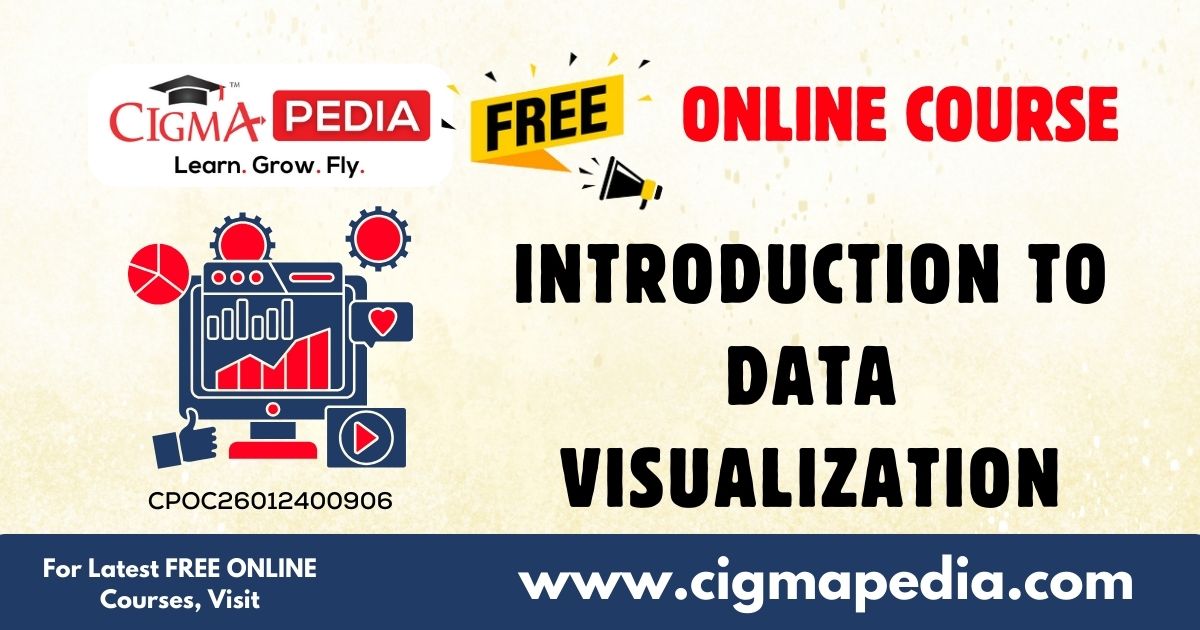Introduction to PHP Basics (Free Online Course) : The “Introduction to PHP Basics” course is designed for those looking to dive into server-side programming with PHP. You will learn the fundamental concepts of PHP, including syntax, variables, data types, control structures, and functions. Through hands-on exercises, you will gain practical experience in writing PHP scripts that can be used to create dynamic web pages and applications. The course also covers essential topics such as working with forms, managing sessions, and connecting to databases. Whether you are a complete beginner or have some programming experience, this course will equip you with the skills needed to start developing robust web applications using PHP. By the end of the course, you will have a solid foundation in PHP that enables you to build interactive and data-driven websites.
What You Will Learn?
| Lesson 01 : Introduction to PHP and XAMPP |
| Lesson 02 : Hello World in PHP |
| Lesson 03 : PHP Programming Concepts |
| Lesson 04 : OOPs in PHP |
| Lesson 05 : PHP Extension for Vs Code |
| Lesson 06 : PHP with MySQL Tutorial |
| Lesson 07 : PHP Form Validation |
| Lesson 08 : PHP CRUD Operations |
| Lesson 09 : PHP Registration Forms |
Skills You Will Gain
- Basic syntax
- Data structures
- Objectoriented programming
- Working with PHP forms
Also Check : Learn Generative AI for Beginners: Future of Innovation Unlocked 2024
Simpli Learn Course Enrollment Process
Step 1 – Visit the Course Page
Click on the Orange Button below – GET THE FREE ONLINE COURSE to access the Course Page.
Step 2 – Sign Up or Log In
Click on the “Sign Up” or “Log In” button located at the top-right corner of the page. You can register using your email address, Google account, or Facebook account.
Step 3 – Enroll for FREE
Once you’re logged in, select the “Enroll Now” option to gain access to the course materials.
Step 4 – Begin Your Learning Journey: After clicking “Start Learning,” you will be seamlessly redirected to your personalized dashboard, where you can embark on your course at your own pace !
Also Check : Telecaller Recruiter Work From Home Internship